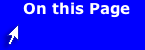Delivering the Presentation
How you say things may often appear to be more important than what you say. Have you listened to charismatic speakers who gain and maintain the attention of the audience? Have you also encountered speakers who quickly put an audience to sleep? Experienced presenters learn to communicate effectively by using voice, gestures, and visual aids while trying to establishing a comfortable environment for the audience.
Voice
 Using your voice effectively can have a great impact on your delivery. The best speaking voice is conversational, natural, and enthusiastic. Use the following guidelines to develop an effective speaking voice:
Using your voice effectively can have a great impact on your delivery. The best speaking voice is conversational, natural, and enthusiastic. Use the following guidelines to develop an effective speaking voice:
- Alter the pitch (high and low) of your voice to prevent yourself from sounding monotone. Don't alter the pitch too much, however, because this may make you sound unnatural.
- Speak loudly enough to be heard by everyone in the room, but vary the volume of your voice to maintain interest and emphasize key points.
- Stress certain words as another way to add emphasis. Typically when you stress a word, the pitch and the volume increase.
- Alter the rate at which you speak to maintain interest and add emphasis. Speak faster to show excitement and/or build suspense. Speak slower to show the importance of an idea. Pause after important ideas to allow the audience time to grasp them.
Gestures
Speakers often communicate with their audience either intentionally or unintentionally using gestures and other physical behaviors. Use the guidelines below to help use gestures to your benefit:
- Maintain eye contact with members of the audience to keep their attention level high. Eye contact signals that you care about the audience and you are attuned to their needs. Also use eye contact to detect confusion or boredom so that you can then modify your approach.
- Use positive facial expressions such as smiles, expressive eyes, and looks of empathy and encouragement to communicate feelings and emotions.
- Stand naturally with your feet spread slightly apart and arms relaxed at your sides.
- Minimize gestures like pacing back and forth, rocking back and forth, playing with coins in your pocket, wringing your hands, and other types of fidgeting. These gestures not only signal that you are nervous, but they are distracting to the listener as well.
- Use quick and energetic movements of your hands and arms to add expression to your talk. Maintain the attention of the audience by making your movements unpredictable.
Visual Aids in Presentation
 Visual aids can help you emphasize main ideas, illustrate a concept, or stimulate the interest of your listeners. Examples of visual aids include posters, overheads, flip charts, photographs, computer-generated slides, and three-dimensional effects.
Visual aids can help you emphasize main ideas, illustrate a concept, or stimulate the interest of your listeners. Examples of visual aids include posters, overheads, flip charts, photographs, computer-generated slides, and three-dimensional effects.
- Use visual aids to emphasize important points and add interest to your presentation — don't put every word of your entire presentation on them.
- Select the appropriate visual aid for the environment. It may be possible to pass visuals around to a small audience but in large groups you'll need to project them.
- Give the visuals a consistent appearance including color and spacing. Start the text at the same place on each visual.
- Try to observe the seven by seven rule: on an overhead slide have no more than seven lines and seven words per line. Similar rules would also pertain to flip charts, PowerPoint and other computer generated slides, and posters.
- Use a simple typeface or font. Don't use more than two different typefaces, if possible.
- Make sure the text is large enough for people in the back of the room to read. Letters on a flipchart should be at least 3 inches in height. For a projected overhead or slide, fonts between 20 and 48 points are customary.
- Don't show visuals that conflict with what you're saying — this includes displaying them once you've moved beyond their content.
- Don't read the text that's on the visual, but do paraphrase and add to it.
Establishing a Comfortable Environment
While you won't always have control over the environment when you do a presentation, there may be ways you can modify the environment so that it is both comfortable for you and the audience members. The guidelines that follow are intended to help you become aware of environmental factors that can affect the delivery of your presentation.
- Make sure the lighting is adequate.
- Locate the temperature controls and regulate the temperature if necessary. If it is too warm or too cold, audience members will focus on their discomfort rather than on your presentation.
- Conduct a test of any audiovisual equipment to ensure it's in working order. Have a backup plan in place just in case — whatever can go wrong, will go wrong at the worst possible time.
- Clean off any white boards or chalk boards that might distract the audience.
- Make adjustments to the setup of the room to ensure everyone in the audience will be able to see you. Make sure that everyone can see the visuals you plan to use.
- If possible, practice your talk in the setting where you are scheduled to speak. This will not only help you determine what other factors you might have to overcome, but also make you feel more comfortable. If practicing in the room isn't possible, try to visit it prior to your presentation so you know what to expect.
- When possible, greet members of the audience as they come into the room. Not only will this make them feel welcome and at ease, but it may also help reduce your nervousness.
- Try to eliminate barriers between you and the audience. These kinds of barriers include lecterns, tables, or audiovisual equipment. Physical barriers communicate that you're trying to maintain your distance from the audience.