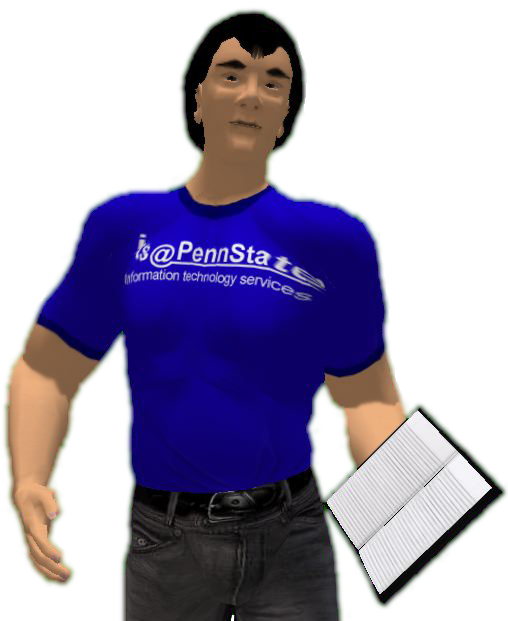
iStudy for Success!
Online learning tutorials for essential college skills.
The purpose of this tutorial is to introduce or reacquaint you with the basics of preparing and delivering an oral presentation. Use this information and the activities as a guide when you are faced with the task of preparing and presenting an oral report. 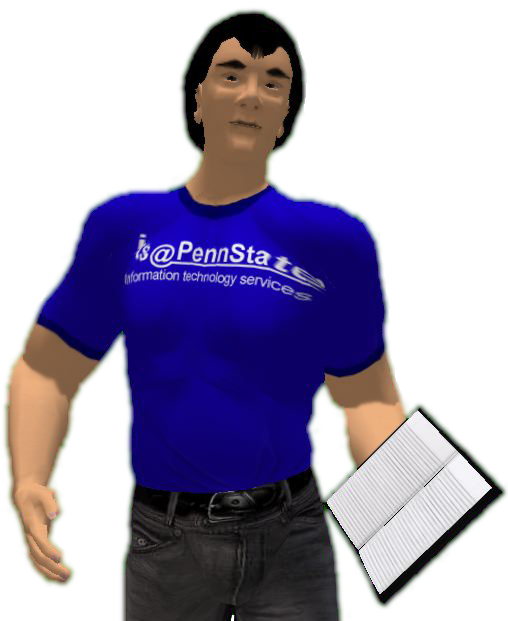
Upon completion of this tutorial, you will be able to:
Read the materials about making oral presentations, and complete the activities as you prepare and practice your presentation.
Note: All external links in this tutorial will open in a new window or tab.
There are two basic types of presentations (or oral reports) that you will likely be called upon to deliver during your educational career and beyond — informative presentations and persuasive presentations.
 The purpose of informative presentations is to promote understanding of an idea or to convey information. They are often used to provide people with information about a concept or idea that is new. A presentation on "Endangered Species in the South American Rain Forest" is an example of an informative presentation.
The purpose of informative presentations is to promote understanding of an idea or to convey information. They are often used to provide people with information about a concept or idea that is new. A presentation on "Endangered Species in the South American Rain Forest" is an example of an informative presentation.
The second type of presentation is a persuasive presentation. The goal of a persuasive presentation is to influence a change in the belief, attitude, or behavior of another person when that person has some degree of free choice. Expanding upon the example provided above, a persuasive presentation would not only inform the audience members about the South American rain forest and its endangered species, but would also try to get them to take specific and appropriate actions to save these species.

Both types of presentations can be used to start a discussion by providing information on a given topic followed by time for questions, answers, and discussion.
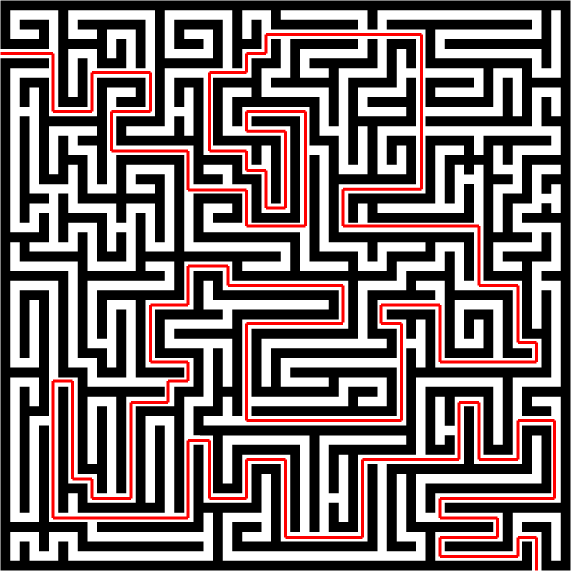 Preparing a presentation can be an overwhelming experience if you allow it to be one. The strategies and steps below are provided to help you break down what you might view as a large job into smaller, more manageable tasks.
Preparing a presentation can be an overwhelming experience if you allow it to be one. The strategies and steps below are provided to help you break down what you might view as a large job into smaller, more manageable tasks.
The first step in preparing a presentation is to learn more about the audience to whom you'll be speaking. It's a good idea to obtain some information on the backgrounds, values, and interests of your audience so that you understand what the audience members might expect from your presentation.
Next, if possible select a topic that is of interest to the audience and to you. It will be much easier to deliver a presentation that the audience finds relevant, and more enjoyable to research a topic that is of interest to you.
Once you have selected a topic, write the objective of the presentation in a single concise statement. The objective needs to specify exactly what you want your audience to learn from your presentation. Base the objective and the level of the content on the amount of time you have for the presentation and the background knowledge of the audience. Use this statement to help keep you focused as you research and develop the presentation.
After defining the objective of your presentation, determine how much information you can present in the amount of time allowed. Also, use your knowledge about the audience to prepare a presentation with the right level of detail. You don't want to plan a presentation that is too basic or too advanced.
The body of the presentation is where you present your ideas. To present your ideas convincingly, you will need to illustrate and support them. Strategies to help you do this include the following:
And remember, as you plan the body of your presentation it's important to provide variety. Listeners may quickly become bored by lots of facts or they may tire of hearing story after story.
Once you've prepared the body of the presentation, decide how you will begin and end the talk. Make sure the introduction captures the attention of your audience and the conclusion summarizes and reiterates your important points. In other words, "Tell them what you're going to tell them. Tell them. Then, tell them what you told them."
During the opening of your presentation, it's important to attract the audience's attention and build their interest. If you don't, listeners will turn their attention elsewhere and you'll have a difficult time getting it back. Strategies that you can use include the following:
During the opening you want to clearly present your topic and the purpose of your presentation. Clearly articulating the topic and purpose will help the listeners focus on and easily follow your main ideas.
During the conclusion of your presentation, reinforce the main ideas you communicated. Remember that listeners won't remember your entire presentation, only the main ideas. By reinforcing and reviewing the main ideas, you help the audience remember them.
[top of page]
Most people spend hours preparing a presentation but very little time practicing it. When you practice your presentation, you can reduce the number of times you utter words and phrases like, "um," "well," and "you know." These habits can easily diminish a speaker's credibility. You can also fine-tune your content to be sure you make your most important points in the time alloted.
In addition to planning the content of your presentation, you need to give advanced thought to how you want to deliver it. Do you want to commit your presentation to memory, use cards to guide you, or read from a script? Or, you might want to use a combination of methods. To help you decide, read the advantages and disadvantages of the four delivery methods described below.
Speaking from Memory

A distinct advantage of speaking from memory is your ability to speak to the audience without relying on notes or a script. This allows you the flexibility to move away from the podium and to maintain eye contact with the audience. However, speaking from memory has disadvantages, too. Presentations from memory often sound rehearsed and the possibility exists that you'll forget an important point, present information that's inaccurate, or completely lose your train of thought. If you decide to deliver your presentation from memory, have notes handy to jog your memory just in case!
Speaking from Notes
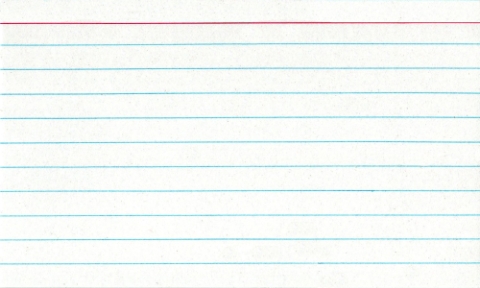
Many people like to speak from notes. Typically these notes are either on cards or paper in outline form and contain key ideas and information. If you are using an electronic presentation tool, you may be able to include your notes in the presentation itself. The benefit of delivering a presentation from notes is that you sound natural rather than rehearsed and you can still maintain relatively good eye contact with the audience. The down side is that you might not express your key ideas and thoughts as well as you may have liked had you planned your exact words in advance.
Speaking from Text
.jpg)
Speaking from text involves writing your speech out, word for word, then basically reading from the text. As with speaking from memory, an advantage of this method is that you plan, in advance, exactly what you're going to say and how you're going to say it. A disadvantage is that you might appear to the audience to be stiff or rehearsed. You will need to make frequent eye contact and speak with expression to maintain the audience's interest.
Using a Combination of Methods
You may find the best method to be a combination of all three. For instance, experts suggest you memorize the first and last ten minutes of your talk so that you can speak flawlessly and without notes. Notes may be suitable for segments of your presentation that you know very well, for example, relating a personal story. Finally, speaking from a text might be appropriate when you have quotes or other important points that you want to make sure you communicate accurately and completely. You can make a smooth segue to written text by saying something like: "I want to read this quote to you verbatim, to ensure that I don't distort the original intent."
Have you heard someone speak whom you thought lacked credibility? Did you dismiss what he or she had to say because you thought it was probably not true? That's what typically happens when a speaker lacks credibility. While it's always important to be thought of as believable, it's especially important when you speak to a group of people, and vital if you plan to deliver a persuasive presentation. Without credibility, members of the audience may dismiss what you have to say as either unimportant or untrue. The guidelines that follow are provided to help you learn how to become a more believable speaker.
If you want people to believe you, you have to earn their trust. That means getting the facts straight. Research the information you're going to present to make sure it's accurate and make sure you report it correctly. Practice pronouncing names correctly, and state dates, facts, and quotes accurately. Copy information that you think you might state incorrectly and read it from your notes if necessary.
It's not enough just to make a statement, you need to back it up by providing factual information, quoting an expert, or speaking from experience. The point is, it's not enough to state your ideas, you need to be able to explain why you have those ideas.

If you want to be taken seriously, then dress accordingly. Being the worst dressed person in the room just won't do. You don't need to have the most expensive clothes or the most current wardrobe, but do look well groomed. Like it or not, research has determined that people are influenced by the appearance of the speaker.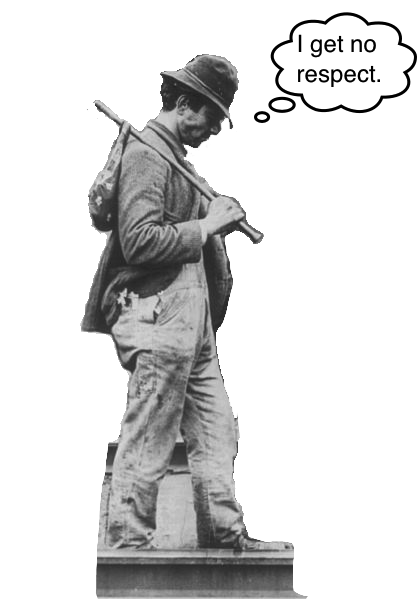
Visual aids can enhance your presentation if they are well designed and look professional. Be certain to use the visual aids when you practice your presentation.
Knowing the material will help you speak more quickly and fluidly. Research has shown that a speaker's credibility is enhanced by speaking more quickly and without hesitation (uh, well, you know) or qualifiers (sort of, kind of, I guess). People who speak faster are perceived to be more intelligent, more confident, and more effective than people who speak slower. Knowing your material will also help you reduce hesitations and qualifiers that might diminish credibility.
Don't try to impress them by using words they don't understand. If your subject is new to audience members, be certain to explain jargon they might not comprehend. Also, be certain to use your best grammar. Slang can be appropriate for the right audience, but the use of incorrect grammar may be taken as a lack of knowledge on your part.
 Integrating humor into your oral presentation helps enhance and maintain the audience's attention and interest. Here are some pointers for effectively incorporating humor into your presentation.
Integrating humor into your oral presentation helps enhance and maintain the audience's attention and interest. Here are some pointers for effectively incorporating humor into your presentation.
Most people are a little nervous when they speak in public. In fact, a little nervous energy can enhance a performance or presentation. It is important to control this nervous energy, however, so that it remains a positive motivating force rather than a debilitating one.

How you say things may often appear to be more important than what you say. Have you listened to charismatic speakers who gain and maintain the attention of the audience? Have you also encountered speakers who quickly put an audience to sleep? Experienced presenters learn to communicate effectively by using voice, gestures, and visual aids while trying to establishing a comfortable environment for the audience.
 Using your voice effectively can have a great impact on your delivery. The best speaking voice is conversational, natural, and enthusiastic. Use the following guidelines to develop an effective speaking voice:
Using your voice effectively can have a great impact on your delivery. The best speaking voice is conversational, natural, and enthusiastic. Use the following guidelines to develop an effective speaking voice:
Speakers often communicate with their audience either intentionally or unintentionally using gestures and other physical behaviors. Use the guidelines below to help use gestures to your benefit:
[top of page]
 Visual aids can help you emphasize main ideas, illustrate a concept, or stimulate the interest of your listeners. Examples of visual aids include posters, overheads, flip charts, photographs, computer-generated slides, and three-dimensional effects.
Visual aids can help you emphasize main ideas, illustrate a concept, or stimulate the interest of your listeners. Examples of visual aids include posters, overheads, flip charts, photographs, computer-generated slides, and three-dimensional effects.
[top of page]
While you won't always have control over the environment when you do a presentation, there may be ways you can modify the environment so that it is both comfortable for you and the audience members. The guidelines that follow are intended to help you become aware of environmental factors that can affect the delivery of your presentation.
For additional information on oral presentations, please consult the following references:
By taking the checklist below and turning it into a matrix, you will have a useful tool for evaluating your oral presentation. You can provide this checklist to other's listening to you in any practice sessions to obtain feedback on your presentation. You may want to include additional items, depending on the requirements of your oral presentation. A downloadable RTF file of this checklist is included in the left sidebar of this page.
|
|
Category |
Does Not Meet Expectations |
Meets Expectations |
Outstanding |
How to Improve |
|
Relevance |
Relevance of presentation to the audience |
Mixed several irrelevant points together |
Points were mostly relevant to the audience |
All points were relevant to the audience |
|
|
Content |
Information presented |
Used inaccurate irrelevant, or inappropriate level of information that might hinder communication |
Used accurate, relevant information |
Used varied information, of which all was accurate, relevant, and at the right level of detail |
|
|
Organization |
Overall organization of presentation |
Used unclear organization to present ideas. |
Presented ideas in a somewhat organized manner.
|
Presented ideas in a polished, well organized manner |
|
|
Introduction |
Vague introduction. Didn't introduce topic well |
Introduced topic with one or two brief sentences |
Introduction captured audience interests and established the purpose of the presentation |
|
|
|
Body |
Lacked facts or used inappropriate facts and examples that didn't support main ideas. No logical sequence of information |
Presented with a logical sequence but not presented in a fluent manner |
Used evidence and examples to support main ideas in a fluent manner |
|
|
|
Conclusion |
No conclusion |
Vague conclusion |
Conclusion reinforced the main ideas in the presentation |
|
|
|
Time Management Strategy |
Effective use of time |
Didn't conclude presentation in assigned time or concluded earlier than the assigned time |
Kept to time limit and delivered in the assigned time |
Carefully timed so that it "fit" into the time allowed. Spent appropriate amount of time on topics, allowed time for questions, and answered questions effectively |
|
|
Environment |
The presenter didn't care about establishing a comfortable environment. |
The presenter had little control, but made as many adjustments as possible |
The presenter established a comfortable environment |
|
|
|
Presentation |
Controlling nervousness |
Presenter's nervousness distracted the audience |
Presenter's nervousness was apparent only occasionally |
The presenter controlled nervousness so that it did not distract the audience |
|
|
Practice |
Mastery of the subject |
Read from notes most of the time. Searched for words frequently with long periods of silence |
Spoke with occasional hesitations without overly relying on notes |
The presenter showed evidence of being prepared by not overly relying on notes, and spoke in a fluent and spontaneous way |
|
|
Delivery |
Verbal |
Could not be understood because of inappropriate rate, volume, or articulation |
Could be understood, but the presenters voice did not effectively enhance the presentation |
The presenter's use of his or her voice was natural and effectively enhanced the presentation |
|
|
Non-verbal Expression |
Did not exhibit poise or used ineffective or distractive hand or facial gestures |
Used positive hand and facial gestures |
The presenter was poised and hand and facial gestures were natural and effectively enhanced presentation |
|
|
|
Eye contact |
Established no/indistinct eye contact |
Established eye contact with the audience |
Established direct, consistent eye contact with the audience |
|
|
|
Effective use of humor |
No humor was used |
No humor was tried or humor was used in an intrusive way |
Any humor used in the presentation was effective and not offensive |
|
|
|
Visual Aids |
Use of visual aids |
Included no graphics or pictures or used irrelevant and distracting visual aids |
Included graphics and pictures that were relevant to the topic |
Used good quality visual aids that were appropriate for the setting |
|
|
Visual aids design |
Included no graphics or pictures or used distracting/ poor looking visual aids |
Graphics and pictures were visible to all |
Visual aids were professional looking, and followed text size/amount guidelines. Graphics and pictures were attractive, creative and precise so as to enhance the presentation |
|
|
|
Effective management of visual aids |
Included no graphics or pictures or the use of visual aids was distracting |
Used some kind of visual aids to facilitate the presentation |
The presenter effectively managed the use of visual aids to enhance the effect of the presentation |
|
|
|
Overall |
Overall impression |
Very boring, unpleasant to listen to, very poor presentation |
Somewhat interesting. Could make some improvements |
Very interesting, pleasant to listen to, very good presentation |
|
Take the quiz below to evaluate what you have learned.

The following assignment is embedded in the Oral Presentation tutorial:
If instructors are planning on using several iStudy tutorials, the Academic Integrity and Source Evaluation tutorials may be useful.
The instructor may want to cover the information from the iStudy tutorial in a traditional lecture format. This information is summarized in the Key Points section listed below.
Place the students into small (3-5 person) groups. Assign each group one of the following topics:
Each group must use the iStudy tutorial as the source of information to gather data for putting together a short oral report on their topic.
Each group member must orally present at least a portion of their group's topic. The instructor may (optionally) use the Suggested Criteria for an Oral Presentation (listed below) as a means of scoring each group.
Assign each student the task of preparing and delivering a short oral report. The instructor should use the Suggested Criteria for an Oral Presentation (listed below) as a means of scoring each individual.
[top of page]
A downloadable RTF file of this checklist is included in the left sidebar of this page.
[top of page]
Oral Presentation Evaluation Matrix
|
|
Category |
Does Not Meet Expectations |
Meets Expectations |
Outstanding |
How to Improve |
|
Relevance |
Relevance of presentation to the audience |
Mixed several irrelevant points together |
Points were mostly relevant to the audience |
All points were relevant to the audience |
|
|
Content |
Information presented |
Used inaccurate irrelevant, or inappropriate level of information that might hinder communication |
Used accurate, relevant information |
Used varied information, of which all was accurate, relevant, and at the right level of detail |
|
|
Organization |
Overall organization of presentation |
Used unclear organization to present ideas. |
Presented ideas in a somewhat organized manner.
|
Presented ideas in a polished, well organized manner |
|
|
Introduction |
Vague introduction. Didn't introduce topic well |
Introduced topic with one or two brief sentences |
Introduction captured audience interests and established the purpose of the presentation |
|
|
|
Body |
Lacked facts or used inappropriate facts and examples that didn't support main ideas. No logical sequence of information |
Presented with a logical sequence but not presented in a fluent manner |
Used evidence and examples to support main ideas in a fluent manner |
|
|
|
Conclusion |
No conclusion |
Vague conclusion |
Conclusion reinforced the main ideas in the presentation |
|
|
|
Time Management Strategy |
Effective use of time |
Didn't conclude presentation in assigned time or concluded earlier than the assigned time |
Kept to time limit and delivered in the assigned time |
Carefully timed so that it "fit" into the time allowed. Spent appropriate amount of time on topics, allowed time for questions, and answered questions effectively |
|
|
Environment |
The presenter didn't care about establishing a comfortable environment. |
The presenter had little control, but made as many adjustments as possible |
The presenter established a comfortable environment |
|
|
|
Presentation |
Controlling nervousness |
Presenter's nervousness distracted the audience |
Presenter's nervousness was apparent only occasionally |
The presenter controlled nervousness so that it did not distract the audience |
|
|
Practice |
Mastery of the subject |
Read from notes most of the time. Searched for words frequently with long periods of silence |
Spoke with occasional hesitations without overly relying on notes |
The presenter showed evidence of being prepared by not overly relying on notes, and spoke in a fluent and spontaneous way |
|
|
Delivery |
Verbal |
Could not be understood because of inappropriate rate, volume, or articulation |
Could be understood, but the presenters voice did not effectively enhance the presentation |
The presenter's use of his or her voice was natural and effectively enhanced the presentation |
|
|
Non verbal Expression |
Did not exhibit poise or used ineffective or distractive hand or facial gestures |
Used positive hand and facial gestures |
The presenter was poised and hand and facial gestures were natural and effectively enhanced presentation |
|
|
|
Eye contact |
Established no/indistinct eye contact |
Established eye contact with the audience |
Established direct, consistent eye contact with the audience |
|
|
|
Effective use of humor |
No humor was used |
No humor was tried or humor was used in an intrusive way |
Any humor used in the presentation was effective and not offensive |
|
|
|
Visual Aids |
Use of visual aids |
Included no graphics or pictures or used irrelevant and distracting visual aids |
Included graphics and pictures that were relevant to the topic |
Used good quality visual aids that were appropriate for the setting |
|
|
Visual aids design |
Included no graphics or pictures or used distracting/ poor looking visual aids |
Graphics and pictures were visible to all |
Visual aids were professional looking, and followed text size/amount guidelines. Graphics and pictures were attractive, creative and precise so as to enhance the presentation |
|
|
|
Effective management of visual aids |
Included no graphics or pictures or the use of visual aids was distracting |
Used some kind of visual aids to facilitate the presentation |
The presenter effectively managed the use of visual aids to enhance the effect of the presentation |
|
|
|
Overall |
Overall impression |
Very boring, unpleasant to listen to, very poor presentation |
Somewhat interesting. Could make some improvements |
Very interesting, pleasant to listen to, very good presentation |
|
[top of page]
Through observing both the group's and the individual's activity, the instructor may assess student performance. Assessment criteria are as follows (instructors supply the percentage weights):
|
Where |
Domain |
Activities |
% |
|---|---|---|---|
|
iStudy Tutorial |
Knowledge |
By listing and giving examples, the student can identify:
|
|
|
iStudy Tutorial |
Application |
By giving examples and/or reasons why they are important, the student can distinguish:
|
|
|
iStudy Tutorial |
Application & Synthesis |
The student can make a successful oral presentation under the suggested criteria provided in this tutorial. |
|
|
|
|
|
100% |