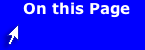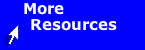Instructor's Guide
Quizzes, Reflective Questions, and Activities
The following assignment is embedded in the Oral Presentation tutorial:
- Activity 1: Review Quiz
Relationship to Other iStudy Tutorials
If instructors are planning on using several iStudy tutorials, the Academic Integrity and Source Evaluation tutorials may be useful.
Suggested In-class Methods of Presentation
Optional Lecture
The instructor may want to cover the information from the iStudy tutorial in a traditional lecture format. This information is summarized in the Key Points section listed below.
Group Activity
Place the students into small (3-5 person) groups. Assign each group one of the following topics:
- Types of Presentations
- Steps in Preparing a Presentation
- The Structure of the Report
- Methods of Delivery
- Being a Credible Speaker
- Using Humor Effectively
- Establishing a Comfortable Environment
- Controlling Nervousness
- Delivering the Presentation
- Visual Aids in Presentation
Each group must use the iStudy tutorial as the source of information to gather data for putting together a short oral report on their topic.
Each group member must orally present at least a portion of their group's topic. The instructor may (optionally) use the Suggested Criteria for an Oral Presentation (listed below) as a means of scoring each group.
Individual Activity
Assign each student the task of preparing and delivering a short oral report. The instructor should use the Suggested Criteria for an Oral Presentation (listed below) as a means of scoring each individual.
Key Points
Types of Presentations
- Informative
- Persuasive
Steps in Preparing a Presentation
- Step 1: Analyze your audience.
- Step 2: Select a topic.
- Step 3: Define the objective of the presentation.
- Step 4: Prepare the body of the presentation.
- Step 5: Prepare the introduction and conclusion
- Step 6: Practice delivering the presentation.
Being a Credible Speaker
- Be accurate and exact with quotes, names, dates, and facts.
- Provide support for your ideas.
- Dress in a professional manner.
- Use visual aids that look professional.
- Know your material.
- Use language that's appropriate for the audience members.
Use Humor Effectively
- Never embarrass anyone.
- Use humor that is acceptable to the group. Most humor is culture specific.
Controlling Nervousness
- Be prepared.
- Rehearse just prior to the speech.
- Greet people. Make eye contact with them before your speech.
- Take deep breaths and try to relax your body.
Visual Aids in Presentations
- Use visual aids to emphasize important points only.
- Give the visuals a consistent appearance.
- Select the appropriate visual aid for the environment.
- Try to observe the 7 by 7 rule.
- Make sure the text is large enough for people in the back of the room to read.
- Use a simple type face for visuals.
- Don't show visuals that conflict with what you're saying.
- Don't read the text that's on the visual but paraphrase and add to it.
Establish a Comfortable Environment
- Make sure lighting, heat, and sound is good.
- Make sure all equipment is available and is working properly.
- Adjust the seating arrangements as needed.
Suggested Criteria for an Excellent Oral Presentation
A downloadable RTF file of this checklist is included in the left sidebar of this page.
- Did the speaker make the presentation relevant to the audience?
- Was the information presented by the speaker accurate and relevant?
- Was the information presented by the speaker to the right level of content?
- Was the presentation well organized, and did the ideas flow logically?
- Did the speaker's introduction capture the audience's interest?
- Did the presenter establish the purpose of the presentation during the introduction?
- Did the speaker use evidence and examples to support his or her ideas?
- Did the speaker reinforce main ideas during the conclusion of the presentation?
- Did the presentation carefully time the presentation so that it "fit" into the time allowed?
- Did the presenter establish a comfortable environment? This includes adjusting lights, cleaning of white or chalk boards, and arranging chairs.
- Did the presenter show evidence of being prepared by not relying too much on notes to deliver the presentation.
- Was the presenter's use of his or her voice natural and effective in maintaining the audience's attention?
- Were the presenter's hand and facial gestures natural and effective in maintaining the audience's attention?
- Was the presenter able to control nervousness to the point that it did not distract the audience?
- Did the speaker establish eye contact with the audience?
- Was humor on the part of the presenter effective and not offensive?
- Was the presenter's use of visual aids appropriate for the setting?
- Did the presenter use visual aids primarily to emphasize key points?
- Were visual aids professional looking and were guidelines regarding text size and amount followed?
- Did the presenter effectively manage the use of visual aids by paraphrasing information presented on them and displaying them for the correct period of time?
Oral Presentation Evaluation Matrix
|
|
Category |
Does Not Meet Expectations |
Meets Expectations |
Outstanding |
How to Improve |
|
Relevance |
Relevance of presentation to the audience |
Mixed several irrelevant points together |
Points were mostly relevant to the audience |
All points were relevant to the audience |
|
|
Content |
Information presented |
Used inaccurate irrelevant, or inappropriate level of information that might hinder communication |
Used accurate, relevant information |
Used varied information, of which all was accurate, relevant, and at the right level of detail |
|
|
Organization |
Overall organization of presentation |
Used unclear organization to present ideas. |
Presented ideas in a somewhat organized manner.
|
Presented ideas in a polished, well organized manner |
|
|
Introduction |
Vague introduction. Didn't introduce topic well |
Introduced topic with one or two brief sentences |
Introduction captured audience interests and established the purpose of the presentation |
|
|
|
Body |
Lacked facts or used inappropriate facts and examples that didn't support main ideas. No logical sequence of information |
Presented with a logical sequence but not presented in a fluent manner |
Used evidence and examples to support main ideas in a fluent manner |
|
|
|
Conclusion |
No conclusion |
Vague conclusion |
Conclusion reinforced the main ideas in the presentation |
|
|
|
Time Management Strategy |
Effective use of time |
Didn't conclude presentation in assigned time or concluded earlier than the assigned time |
Kept to time limit and delivered in the assigned time |
Carefully timed so that it "fit" into the time allowed. Spent appropriate amount of time on topics, allowed time for questions, and answered questions effectively |
|
|
Environment |
The presenter didn't care about establishing a comfortable environment. |
The presenter had little control, but made as many adjustments as possible |
The presenter established a comfortable environment |
|
|
|
Presentation |
Controlling nervousness |
Presenter's nervousness distracted the audience |
Presenter's nervousness was apparent only occasionally |
The presenter controlled nervousness so that it did not distract the audience |
|
|
Practice |
Mastery of the subject |
Read from notes most of the time. Searched for words frequently with long periods of silence |
Spoke with occasional hesitations without overly relying on notes |
The presenter showed evidence of being prepared by not overly relying on notes, and spoke in a fluent and spontaneous way |
|
|
Delivery |
Verbal |
Could not be understood because of inappropriate rate, volume, or articulation |
Could be understood, but the presenters voice did not effectively enhance the presentation |
The presenter's use of his or her voice was natural and effectively enhanced the presentation |
|
|
Non verbal Expression |
Did not exhibit poise or used ineffective or distractive hand or facial gestures |
Used positive hand and facial gestures |
The presenter was poised and hand and facial gestures were natural and effectively enhanced presentation |
|
|
|
Eye contact |
Established no/indistinct eye contact |
Established eye contact with the audience |
Established direct, consistent eye contact with the audience |
|
|
|
Effective use of humor |
No humor was used |
No humor was tried or humor was used in an intrusive way |
Any humor used in the presentation was effective and not offensive |
|
|
|
Visual Aids |
Use of visual aids |
Included no graphics or pictures or used irrelevant and distracting visual aids |
Included graphics and pictures that were relevant to the topic |
Used good quality visual aids that were appropriate for the setting |
|
|
Visual aids design |
Included no graphics or pictures or used distracting/ poor looking visual aids |
Graphics and pictures were visible to all |
Visual aids were professional looking, and followed text size/amount guidelines. Graphics and pictures were attractive, creative and precise so as to enhance the presentation |
|
|
|
Effective management of visual aids |
Included no graphics or pictures or the use of visual aids was distracting |
Used some kind of visual aids to facilitate the presentation |
The presenter effectively managed the use of visual aids to enhance the effect of the presentation |
|
|
|
Overall |
Overall impression |
Very boring, unpleasant to listen to, very poor presentation |
Somewhat interesting. Could make some improvements |
Very interesting, pleasant to listen to, very good presentation |
|
Assessment Criteria
Through observing both the group's and the individual's activity, the instructor may assess student performance. Assessment criteria are as follows (instructors supply the percentage weights):
|
Where |
Domain |
Activities |
% |
|---|---|---|---|
|
iStudy Tutorial |
Knowledge |
By listing and giving examples, the student can identify:
|
|
|
iStudy Tutorial |
Application |
By giving examples and/or reasons why they are important, the student can distinguish:
|
|
|
iStudy Tutorial |
Application & Synthesis |
The student can make a successful oral presentation under the suggested criteria provided in this tutorial. |
|
|
|
|
|
100% |