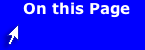Instructor Guide
Reflective Questions and Activities
This tutorial contains reflective questions and activities that are central to developing a meaningful ePortfolio. These reflective questions and activities will help students recall what they already know as well as to help them work through new ideas and concepts.
Following are the assignments embedded in the Introduction to ePortfolios tutorial:
- Activity 1: Reflective Questions -- What does an ePortfolio look like?
- Activity 2: Reflective Questions -- What kinds of evidence belongs in an ePortfolio?
- Activity 3: Reflective Questions -- Where do you hope to find yourself in two years? Five years?
- Activity 4: Reflective Questions -- Who will you share your ePortfolio within the next year?
- Activity 5: Reflective Questions -- What are your top five pieces of evidence?
- Activity 6: Activity -- Why did the top five make it into your top five list?
- Activity 7: Activity -- Reflection vs. Description
- Activity 8: Activity -- What is your point? Have you made this clear?
- Activity 9: Activity -- Design your ePortfolio
- Activity 10: Activity -- Create the Web pages for you ePortfolio
Relationship to Other iStudy Tutorials
The work that students have completed, or the experiences that they have been involved in as a result of completing other iStudy tutorials, all may potentially be included in their ePortfolio. Essentially, involve students in the ePortfolio development process; gathering evidence, thinking about the message they want to create, and then selecting the evidence that helps support the message.
Suggested In-Class Methods of Presentation
When implementing this tutorial as a part of a course that you are teaching, assign the written work to be completed before in-class discussion on these topics is started. Encourage students to quote from what they have written as a part of the in-class discussion. After all, this work will potentially be shared with a broader audience.
Create a safe and collaborative atmosphere for sharing ideas, reactions and positive feedback in class discussions. ePortfolios are about people, and these people will take these comments to heart. In this spirit, there are no wrong answers. A good way to approach this is to begin by saying, "As a reader, this is what I hear you saying...", "Is this what you had intended?"
When talking with students about appropriate evidence to be included in an ePortfolio, be sure to talk about issues related to privacy and security.
Points for Discussion: What kinds of information about yourself should not be published on the Web? What kinds of information should be protected?
Key Points
The activities that are listed in this tutorial are designed to get students to articulate what they know, what they can do, and what they value in terms of evidence that substantiates their knowledge, experiences, or attributes. The overarching question for the student involved in this process is - How or why is this important to me? Students just starting a program of study, as well as many students in their first or second year, may not be able to come up with a definitive goals or statements of purpose. In these cases, involve them in detailing what they do know and have them provide an outline for what they are unsure of, encouraging them to describe the placeholders for what they would like to see in their ePortfolio as fully as they can.
Encourage your students to become as meaningfully engaged in the ePortfolio development process as possible. A large part of this motivation is the result of having a real audience. Read and provide sincere reactions about what students are putting together. Whenever possible, have students get feedback from classmates, friends, other faculty, or family members. Meaningful ePortfolio development activity results from sincere introspection on the part of the student. Little value is derived if this involvement is simply another academic exercise.
After a short period of time, students should come to understand that the power of ePortfolios lies not in the product, but in the process. Reflective practice is a way of thinking; ePortfolios are only an electronic representation of this.
Assessment
Refer to the ePortfolio Evaluation Criteria and Indicators.
This general evaluation rubric can be used by students to self-evaluate their own or the ePortfolios of classmates, or it may be modified by the instructor and used as a scoring rubric for evaluating student work. In particular, the instructor may want to modify the indicators to include specific evidence or assignments which they would require students to include within their ePortfolio. Furthermore, you may also want to change the scoring rubric from "many concerns, some concerns, no concerns" to "10, 5 and 0 points", (as one example), and in this way derive a numerical score that can be assigned to student work.