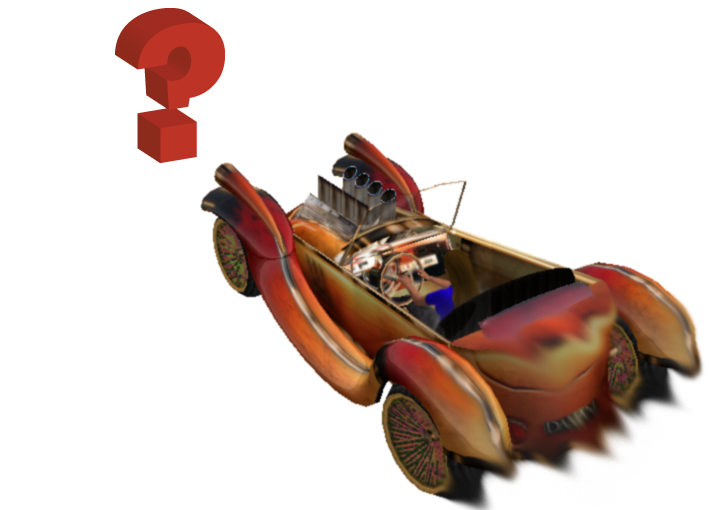
iStudy for Success!
Online learning tutorials for essential college skills.
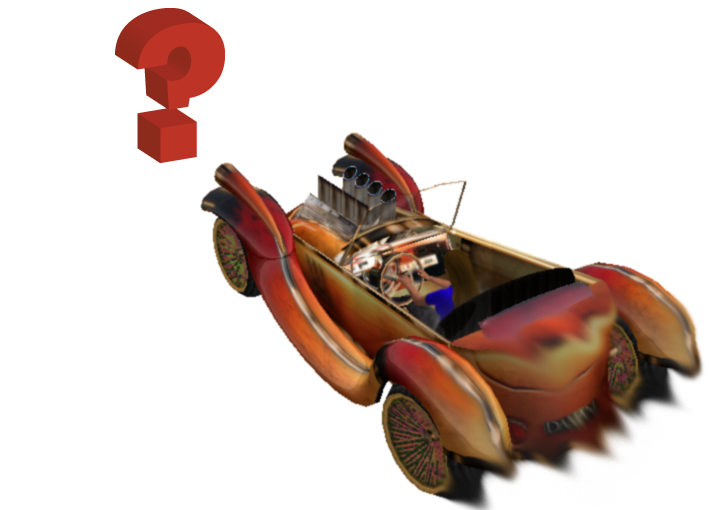
iStudy would like to acknowledge Glenn Johnson and Heather Hughes for revising this tutorial's content.
ePortfolios are a popular way to efficiently share information about who you are, what you know, what you can do, and what you value.
The purpose of this tutorial is to walk you through the fundamental design decisions involved in creating a useful and informative ePortfolio. This tutorial will also lead to resources that will improve your technology skills as you develop your own academic ePortfolio.
Use the information in this tutorial as a guide when you are asked to share information about yourself, so that someone else will be able to appreciate who you are.
This tutorial addresses communications skills, provides opportunities for information gathering, synthesis, and analysis in solving problems and critical thinking. Upon completion of this tutorial, you will be able to:
There are five sections to this tutorial. Each section includes driving questions to focus your thinking, short readings from the Penn State ePortfolio Web site to help you answer these questions, and activities which will help you develop your own ePortfolio!
The first four parts of tutorial focus on the process of developing an ePortfolio and should be reviewed in order. Part Five focuses on the skills needed to create Web pages so that you can publish your ePortfolio online. This part can be reviewed at any time.
Note: All external links in this tutorial will open in a new window or tab.
All ePortfolios are websites, but not all websites are ePortfolios. ePortfolios are:
According to A Vision for Penn State: A Report of the Blue and White Vision Council (2013, p. 14), portfolios are cited as an aspect of "significant technological change" pertinent to Penn State strategy in a digital (r)evolution.
Academic portfolios:
Academic portfolios benefit students by:
Academic portfolios benefit instructors by:
There are several types of ePortfolios, but this tutorial focuses on academic portfolios. Academic ePortfolios are created within a student's course or program of study. Typical characteristics of an academic portfolio include:
Academic ePortfolios will include some combination of the following three items:
Other types of portfolios include learning and professional portfolios.
Typical characteristics of a learning portfolio include:
Typical characteristics of a professional portfolio include:
The follwing illustration shows the difference between the three types of portfolios, as well as how one might influence the others.
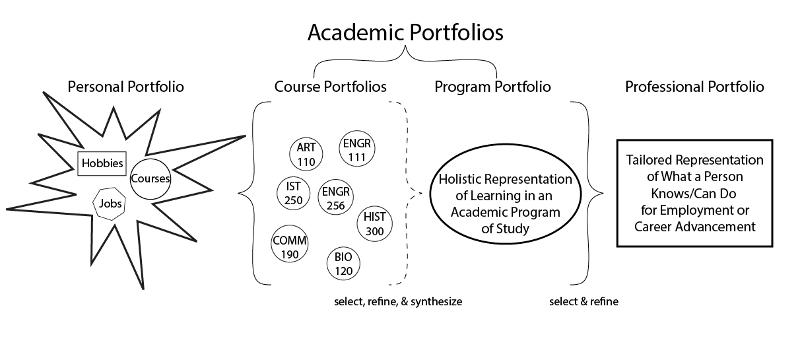
A personal portfolio might draw upon experiences listed in an academic portfolio. An academic portfolio might consis of a number of course portfolios combined into a holistic program portfolio. A professional portfolio, in tern, might incorporate important items from an academic portfolio.
Brian: Hey guys, what's up?
Sage, Deena, Lori: Hi, Brian!
Sage: Check out Lori's new laptop!
Brian: Cool. What are you doing?
Lori: Well, I'm working on my ePortfolio.
Brian: ePortfolio? What's that?
Sage: An ePortfolio is like a Web-based collection of information about yourself.
Brian: I see . . . kind of like an online resume?
Lori: I guess you could think about it like that. But my ePortfolio is a class assignment, so I'm supposed to show evidence of what I have learned.
Deena: Yeah, I've got to do an ePortfolio too! Seems to be a pretty popular assignment this semester.
Sage: So how do you get started?
Lori: First, you think about your experiences and accomplishments.
Brian: All of them? Man, that would take forever.
Deena: No Brian, not all of them. You pick the important ones and go from there.
Lori: Deena's right, Brian. You only put significant items in your ePortfolio. I'm going to pick the top five for mine.
Brian: I get it.
Sage: So how do you choose the top five?
Deena: Are you going to list the hot dog eating contest you won?
Lori: Of course not! Eating 50 hot dogs in 20 minutes isn't what I want people to remember about me.
Deena: Sorry, I couldn't resist kidding you about that.
Lori: I know, no worries. I have to think about how I want to be perceived before I decide which items to include.
Sage: I get it. You're kind of creating your "on-line" presence!
Lori: Exactly! You guys want to see what I've collected so far?
Deena, Sage: Sure!
Brian: I'll be a minute...
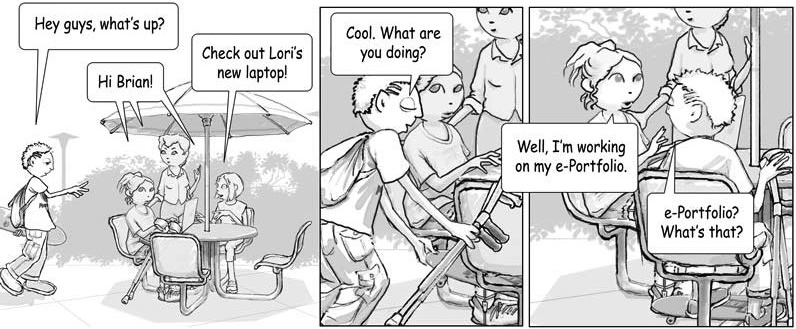
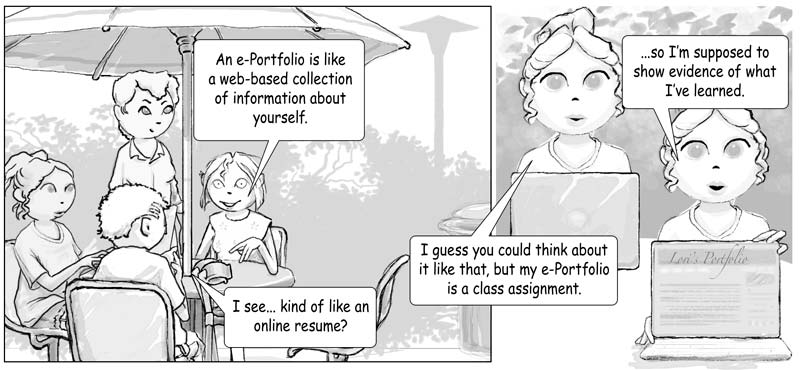


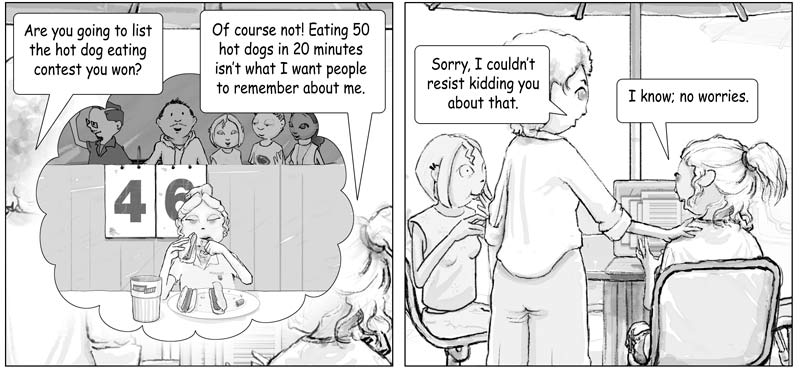
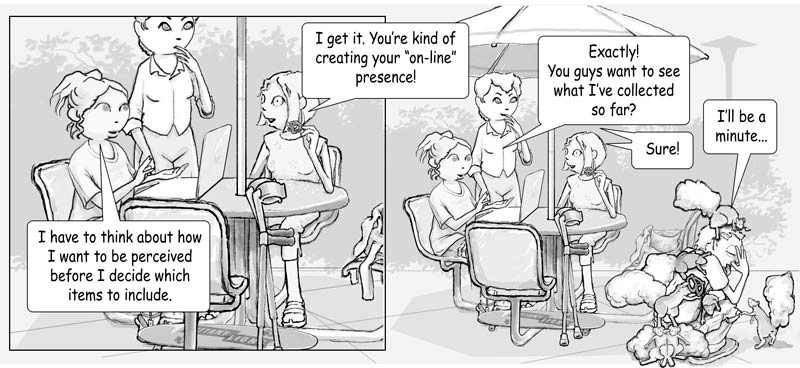
What does an ePortfolio look like? Why would you want to create one for yourself?
Please watch this "Why have an ePortfolio?" video for some ideas.
After thinking about these questions, view some sample ePortfolios in the ePortfolios at Penn State Web site, and formulate your answers to the driving questions.
Let's get started creating your own ePortfolio. ePortfolios should link to evidence of your academic accomplishments, co-curricular experiences, personal interests, and career goals. Therefore, evidence is the first item you should consider when creating your own ePortfolio.
|
What types of evidence belong in an ePortfolio? What kinds of evidence of your own do you have which you can point to? Use a word processor or pen and paper to write down your responses to the following: Look Back
Look Around
Note: Feedback is important throughout the ePortfolio development process. Consider sharing your list with a friend or family member. Is there something you are missing? Often times, it is easy to forget things you are most involved in! |
Activity 3: Where do you hope to find yourself in two years? five years?In what situation do you hope to find yourself in two years? Five years?
Look Ahead
Show/hide comprehension question...
|
Activity 4: Who will you share your ePortfolio within the next year?Let's get specific... With whom might you expect to share your ePortfolio in the next year? What might you expect to get out of sharing your ePortfolio?
Show/hide comprehension question...
|
Activity 5: What are your top five pieces of evidence?
Show/hide comprehension question... |
Activity 6: Why are those pieces of evidence on your top five list?Of your top five pieces of evidence, which is most important? What would come first? Second? What do your top five pieces of evidence say about you?
Show/hide comprehension question...
|
You will want to include a reflective blog element in your ePortfolio. This helps to establish you as thinking about not only what is important by why. Here are two short video clips at the Penn State ePortfolios Web site showing some examples of ePortfolio uses.
What is the difference between a sentence that describes and a sentence that reflects?
|
Reflect
Show/hide comprehension question...
|
Have you made it obvious to your reader what your most important point is? Is it easy for the reader to understand what you mean?
Now it's time to put this all together! First, you design your ePortfolio - sketch it out. What do you want it to look like? Then you have to choose a web publishing tool to actually create the ePortfolio itself.
If you saw a truly exceptional ePortfolio, what would it look like? What attributes would it have?
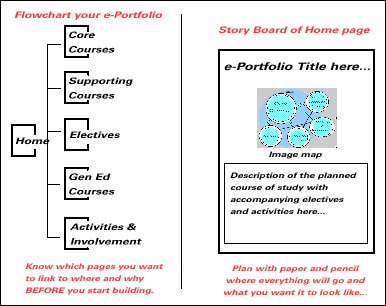
Example Storyboard with a Flowchart and Sketch of the General Layout
Important: Before you begin any Web publishing work at Penn State, it is necessary to activate your Penn State Personal Web space. This involves answering a handful of questions about the rules and regulations Penn State has in place related to your use of this space. For more information and step-by-step directions visit: https://www.work.psu.edu/webspace/
What are the basic skills that you need to master in order to create your ePortfolio? Where can you go for help when you need it?
Then, use the ePortfolio Evaluation Criteria and Indicators to self-evaluate your site.

Good luck!
Today the term "ePortfolio" is used to describe many things. This tutorial was intended to help you develop your own academic ePortfolio which has a specific purpose, targets a specific audience, and includes:
Developing an academic ePortfolio is a dynamic process because your ePortfolio constantly evolves as you do. For this reason, obtaining feedback from others is a crucial ingredient for evaluating your ePortfolio to help you think through how your message is perceived by others. This type of feedback is available at different levels beginning with using a simple self-evaluation rubric to working closely with professionals. Sources of feedback can include:
This tutorial contains reflective questions and activities that are central to developing a meaningful ePortfolio. These reflective questions and activities will help students recall what they already know as well as to help them work through new ideas and concepts.
Following are the assignments embedded in the Introduction to ePortfolios tutorial:
The work that students have completed, or the experiences that they have been involved in as a result of completing other iStudy tutorials, all may potentially be included in their ePortfolio. Essentially, involve students in the ePortfolio development process; gathering evidence, thinking about the message they want to create, and then selecting the evidence that helps support the message.
When implementing this tutorial as a part of a course that you are teaching, assign the written work to be completed before in-class discussion on these topics is started. Encourage students to quote from what they have written as a part of the in-class discussion. After all, this work will potentially be shared with a broader audience.
Create a safe and collaborative atmosphere for sharing ideas, reactions and positive feedback in class discussions. ePortfolios are about people, and these people will take these comments to heart. In this spirit, there are no wrong answers. A good way to approach this is to begin by saying, "As a reader, this is what I hear you saying...", "Is this what you had intended?"
When talking with students about appropriate evidence to be included in an ePortfolio, be sure to talk about issues related to privacy and security.
Points for Discussion: What kinds of information about yourself should not be published on the Web? What kinds of information should be protected?
The activities that are listed in this tutorial are designed to get students to articulate what they know, what they can do, and what they value in terms of evidence that substantiates their knowledge, experiences, or attributes. The overarching question for the student involved in this process is - How or why is this important to me? Students just starting a program of study, as well as many students in their first or second year, may not be able to come up with a definitive goals or statements of purpose. In these cases, involve them in detailing what they do know and have them provide an outline for what they are unsure of, encouraging them to describe the placeholders for what they would like to see in their ePortfolio as fully as they can.
Encourage your students to become as meaningfully engaged in the ePortfolio development process as possible. A large part of this motivation is the result of having a real audience. Read and provide sincere reactions about what students are putting together. Whenever possible, have students get feedback from classmates, friends, other faculty, or family members. Meaningful ePortfolio development activity results from sincere introspection on the part of the student. Little value is derived if this involvement is simply another academic exercise.
After a short period of time, students should come to understand that the power of ePortfolios lies not in the product, but in the process. Reflective practice is a way of thinking; ePortfolios are only an electronic representation of this.
Refer to the ePortfolio Evaluation Criteria and Indicators.
This general evaluation rubric can be used by students to self-evaluate their own or the ePortfolios of classmates, or it may be modified by the instructor and used as a scoring rubric for evaluating student work. In particular, the instructor may want to modify the indicators to include specific evidence or assignments which they would require students to include within their ePortfolio. Furthermore, you may also want to change the scoring rubric from "many concerns, some concerns, no concerns" to "10, 5 and 0 points", (as one example), and in this way derive a numerical score that can be assigned to student work.
This tutorial contains reflective questions and activities that are central to developing a meaningful ePortfolio. These reflective questions and activities will help students recall what they already know as well as to help them work through new ideas and concepts.
Following are the assignments embedded in the Introduction to ePortfolios tutorial:
The work that students have completed, or the experiences that they have been involved in as a result of completing other iStudy tutorials, all may potentially be included in their ePortfolio. Essentially, involve students in the ePortfolio development process; gathering evidence, thinking about the message they want to create, and then selecting the evidence that helps support the message.
When implementing this tutorial as a part of a course that you are teaching, assign the written work to be completed before in-class discussion on these topics is started. Encourage students to quote from what they have written as a part of the in-class discussion. After all, this work will potentially be shared with a broader audience.
Create a safe and collaborative atmosphere for sharing ideas, reactions and positive feedback in class discussions. ePortfolios are about people, and these people will take these comments to heart. In this spirit, there are no wrong answers. A good way to approach this is to begin by saying, "As a reader, this is what I hear you saying...", "Is this what you had intended?"
When talking with students about appropriate evidence to be included in an ePortfolio, be sure to talk about issues related to privacy and security.
Points for Discussion: What kinds of information about yourself should not be published on the Web? What kinds of information should be protected?
The activities that are listed in this tutorial are designed to get students to articulate what they know, what they can do, and what they value in terms of evidence that substantiates their knowledge, experiences, or attributes. The overarching question for the student involved in this process is - How or why is this important to me? Students just starting a program of study, as well as many students in their first or second year, may not be able to come up with a definitive goals or statements of purpose. In these cases, involve them in detailing what they do know and have them provide an outline for what they are unsure of, encouraging them to describe the placeholders for what they would like to see in their ePortfolio as fully as they can.
Encourage your students to become as meaningfully engaged in the ePortfolio development process as possible. A large part of this motivation is the result of having a real audience. Read and provide sincere reactions about what students are putting together. Whenever possible, have students get feedback from classmates, friends, other faculty, or family members. Meaningful ePortfolio development activity results from sincere introspection on the part of the student. Little value is derived if this involvement is simply another academic exercise.
After a short period of time, students should come to understand that the power of ePortfolios lies not in the product, but in the process. Reflective practice is a way of thinking; ePortfolios are only an electronic representation of this.
Refer to the ePortfolio Evaluation Criteria and Indicators.
This general evaluation rubric can be used by students to self-evaluate their own or the ePortfolios of classmates, or it may be modified by the instructor and used as a scoring rubric for evaluating student work. In particular, the instructor may want to modify the indicators to include specific evidence or assignments which they would require students to include within their ePortfolio. Furthermore, you may also want to change the scoring rubric from "many concerns, some concerns, no concerns" to "10, 5 and 0 points", (as one example), and in this way derive a numerical score that can be assigned to student work.