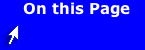Step Three in Managing Your Time: Lay Out Timetables for the Semester
Brian: So, now that I have determined my goals and listed the obstacles to them, I can get on with the timetable, right?
Deena: Before we do that, there are a couple of tasks we need to finish. First, you need to gather some materials if you don't already have them. Here is a list of what you need. When you have these materials, I'll help you get started with a semester calendar. Okay?
Brian: Okay! Then, I'll see you later.
Materials Brian needs to gather:
- Month-at-a-Glance calendar
- College Academic Calendar
- Course syllabi
- List of personal appointments, birthdays, and social activities
Develop a Monthly Calendar
Now that you have spent some time thinking about your goals and the obstacles that you will need to overcome, let's think about how you will use the time available to you to reach your goals.
Time management begins with the use of a calendar or planner, daily lists, and taking the time to write down everything that you must do so that it gets done. If you sleep seven hours a night, you have 119 hours a week left to allocate to the things you need to do. That, of course, includes everything from going to class to eating, attending athletic events and social activities, studying, etc. Schedule everything that you must do within the 119 hours a week, and then stick to your schedule.
|
1. Obtain or draw your own month-at-a-glance calendar. Each block should be big enough to hold seven to ten words. |
|
|
2. Obtain or draw your own weekly calendar. Each space should indicate time in hour or half-hour increments and be big enough to hold five to eight words in each time slot. |
|
|
3. Get a copy of your college academic calendar to obtain a listing of important dates in the semester such as registration dates, drop/add dates,exam schedules, etc. |
|
|
4. Have the syllabi (course outline) for your courses so that you can record due dates for papers and other class assignments. |
|
|
5. Gather all of your personal information about birthdays, social events, doctor appointments, etc. |
Deena: Okay, Brian, I see you made your own monthly calendar. That's all right as long as the dates are correct.
Brian: They are. I checked them.
Deena: And you have your data too. That's good. We can begin our second task, transferring the data to your semester calendar. That will give you a global view.
Brian: The big picture! Here's the stuff I have to do for my English class.
English Class
September
3 Topic due via e-mail
10 Paper 1 due; Quiz 1
11 Topic 2 due via e-mail
18 Quiz 2; Paper 2 due
October
1 Topic 3 due via e-mail
8 Quiz 3; Paper 3 due
15 Topic 4 discussed via synchronous electronic conferencing
22 Quiz 4; Paper 4 due
29 Topic 5 due via e-mail
November
5 Paper 5 due
12 Quiz 5
19 Guest Lecturer - Have questions prepared
26 Break
December
3 Final paper due
Deena: Good. Now use the monthly calendar you made, and go through the university calendar for the semester and transfer important dates and deadlines like Spring Break, Drop/Add, and Finals week. Then, go through your class syllabi and transfer major exams, due dates, and meetings; basically the events that you must do and that do not change. Add other important dates and times, such as a doctor's appointment, social activities, and birthdays. You should then keep the monthly calendars in a planner as a reminder of classes, appointments, meetings, and errands.
These things seem simple and obvious, but consolidating all your calendars (academic, course-based, personal, and family) into one helps you keep track of your time and allows you to complete things on time.
Develop a Weekly Timetable
Now, let's move from the global view of your activities for the semester to the weekly calendar. After you have developed a monthly calendar, the next step is to develop a weekly calendar using a blank master weekly calendar sheet or chart that you created or purchased. The weekly calendar is similar to the monthly calendar, but has a little more detail. For example, you may want to pencil in the time and place you are supposed to meet your lab partners for pizza, or include a short reminder about certain tasks, such as "English Essay Outline Due (need copies for group)." You should definitely put in things like:
- Classes for this term
- Regular extra-curricular activities with time and location
- Other regular activities such as church, exercise, study times, medical appointments with times and locations
You might want to discuss your calendar project with a roommate or classmate to see how others manage their time and look for tips and hints like color coding important items.
Develop a Daily "TO DO" List
Finally, a daily list should be made each day that includes both academic and personal items prioritized according to their importance. The list of items should be small, specific goals such as "read five pages in psychology" rather than "read a chapter of psychology."
Deena: If you create a daily "TO DO" list, you will know what needs to be done that day.
Brian: Okay. But what if I have an unexpected exam the day after we have a group meeting scheduled?
Deena: You will have to set your priorities. If you can't find the time to study for it, then you will have to let us know before the meeting. That means you have to add calling us to your "TO DO" list.
Tips for writing an effective Daily "TO DO" List
- It doesn't matter what your TO DO list looks like, what's important is that you make one every day. A couple key points to remember are:
1. Write a reminder about things you have promised to do, or things you feel you might forget.
Provide enough detail to jog your memory
Use key words such as "call"
4:00--call Judy
Provide enough information so you'll understand why you're doing something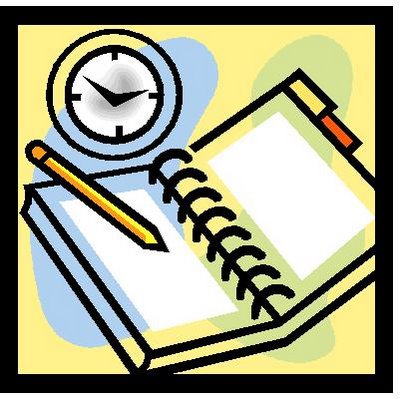
3:00--call Fred G. re: dance marathon pizza party
2. Set Priorities
Set times to study and identify the subject or project
Block out recreation and leisure time
Block out time for chores or tasks that you do on an ongoing basis (such as grocery shopping and laundry)
- Create TO DO lists for the next couple days and remember to use them. You might want to share and critique your TO DO lists with a friend or another student in your class.
You must learn to stick to your schedule everyday. Here are a few pointers to consider that will help you stick to your schedule.
Tips for making your schedules:
- Be specific. Rather than just writing "do Calculus problems," indicate which problems.
- Set realistic goals. Schedule what you absolutely must do as well as what you think you will do.
- Take advantage of ALL your time, including little chunks of time such as before and after class, when riding on the bus, or waiting in line.
- Be flexible, use a pencil when making your schedule.
- Schedule difficult tasks for your most alert periods.
- Schedule fixed blocks of time first.
- Do not forget to schedule time for breaks, errands, and fun.
- Schedule time to study two hours for every hour in class (this varies, some people may need more in certain classes than others).
- Avoid scheduling marathon study sessions. Study in short sessions or stop and rest a few minutes every hour.
- Set clear starting and stopping times for each item.
- Schedule time to review your lecture notes everyday.
- Schedule each study period as close to that class meeting as possible.
- Plan for the unplanned.
Note: Brian included things on his TO DO list that don't show up on the weekly calendar. That's normal. In college, things change everyday. You need to learn to adjust your schedule on a daily basis.
Tip: The Canvas Calendar is a tool you can use to create a personal calendar and TO DO lists. Using the Canvas calendar tool, you can combine all of the calendars from each of your courses into one convenient location.