
iStudy for Success!
Online learning tutorials for essential college skills.
iStudy would like to acknowledge Anne Behler and Ryan Wetzel for providing and advising on the content of this tutorial.
Using technology to get the job done, solve problems and create new sources of information is a crucial skill everyone needs in order to be successful in school, on the job, and in life. This tutorial provides an overview of the various skills many term information and/or digital literacy, will help you identify your strengths and weaknesses in this area, and provides additional resources for you to increase your fluency in this area. 
This tutorial addresses technological fluency, and provides opportunities for information gathering, synthesis, and analysis in using technology to solve problems and create new sources of information. By the time you finish this tutorial, you will be able to:
Define technological fluency in the context of information and digital literacy.
List why technological fluency is important to you.
List your technological fluency strengths and weaknesses.
Create a personal action plan for reducing your weaknesses in technological fluency.
The information in this tutorial is divided into several sections. The recommended sequence is as follows:
Note: All external links in this tutorial will open in a new window or tab.
References
Summary
Have you ever asked yourself - how do I research this paper, how do I choose a new cell phone, how should I vote in the next election?
Jose: Hey Sage, how's that media project going?
Sage: Ugh. Not well. I'm not sure how to get started. I have to research my topic, then produce a short video on it. The video is supposed to "sell" my idea about the topic.
Jose: So, what's holding you up?
Sage: First, I've never been to the library, so I need to go there and looks some stuff up, but I'm not really sure about doing that well.
Jose: Using the library well is critical! Besides "How to I research this paper?" how about "How do I choose a new cell phone?" or "How should I vote in the next election?" Did you know that the library has librarians that specialize in just about every subject domain? Why not talk to them - I'll bet they can help you do it right and not waste time.
Sage: You're probably right. But what about shooting a video? I can get a video camera no problem, but if it's supposed to look professional, well….
Jose: That one's easy! You need to check out the Penn State Media Commons. They will help you to help yourself, show you what you need to do, and more. They really helped me when I needed to do some audio recordings last semester.
Sage: Wow - I had no idea. So it looks like I need to learn research skills and some media creation skills.
Jose: Yeah - information literacy and digital literacy. Together, they make you technologically fluent - you can gather the information you need and produce something from it. Hopefully you create a compelling story of sorts.
Sage: Ok - off to the library. Tomorrow, the Media Commons!
Jose: You go!

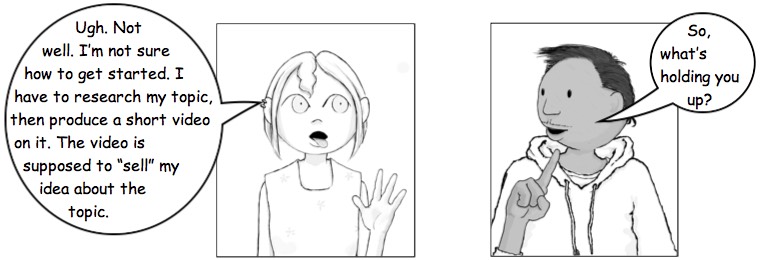
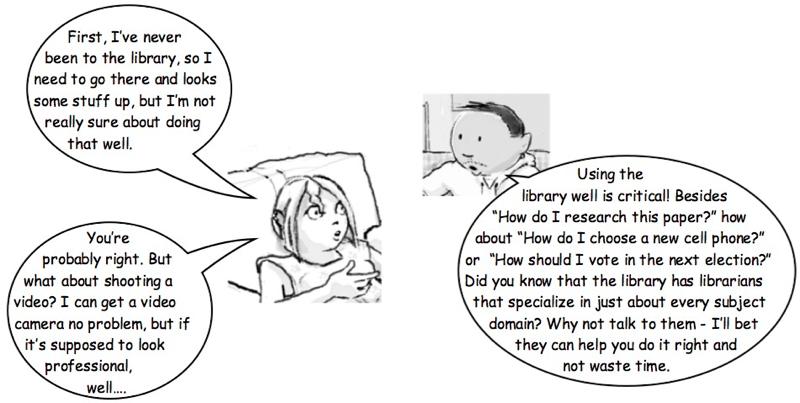
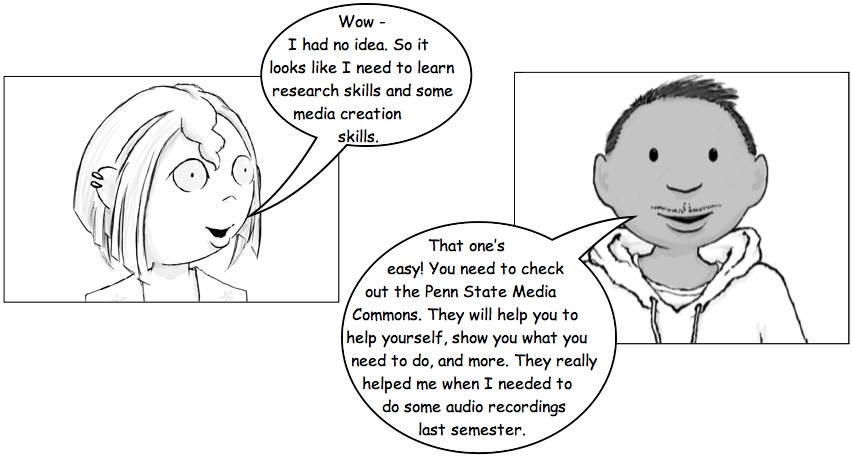
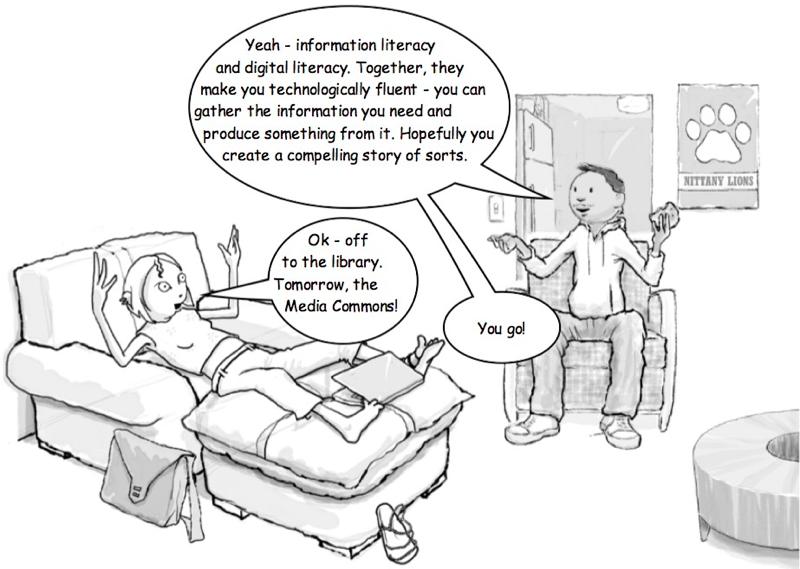
Technological fluency is knowing how and when to use technology to solve a problem. It may involve searching for a solution, creating a solution, or both. Technological fluency is based on both information and digital literacy.
[top of page]
Information literacy is the understanding and practice of working with information, including the ability to find, retrieve, store, filter and sort through, interpret and analyze (to identify bias and inaccuracy), manage, and use information to answer questions and develop new ones. Being information literate allows you to create new knowledge through critical self reflection and ethical participation in communities of learning, scholarship, and practice.
You also need to understand use rights for materials - rules for copyrighted materials, and Creative Commons and Fair Use rules.
As the library of the University of the Sunshine Coast, Queensland, Australia, writes:
Information literate people:
Also, please examine the American Library Association's definition of information literacy.
Digital literacy is the understanding of the basic principles of computing devices and networks, the ability to use critical thinking to find, capture and evaluate information in multimedia formats, to create new digital and multimedia artifacts in response to your understanding of the information you gather, and an understanding of the societal issues raised by digital technologies. As with information literacy, being digital literate means you posses the ability to engage in online communities and social networks in a community of practice.
Some possible types of digital materials one might create and/or consume include:
Presentations
Blogs
Animations
Videos
Recordings
Digital literate people:
Understand how to use multiple modes of hardware and software (web browsers, search engines, and multimedia) to discover and consume information
Understand which medium(s) will best illustrate their message to peers and colleagues
Choose and create appropriate media to showcase efforts and produce new knowledge
[top of page]
Information and digital literacy somewhat overlap, and together form technological fluency. To be technologically fluent means you are using critical thinking to find, retrieve, interpret and analyze, manage, and use information in digital and multimedia formats. You are creating new digital and multimedia artifacts based on the information you gather and your engagement with others in communities of practice via online and social networks.
The types of processes that you can utilize as a technological fluent individual include using a variety of computing devices to:
To be technologically fluent, you need computer skills (such as word processing), understanding of the information technology fundamentals (such as how a computer works), and capabilities (such as problem solving).
Sage: Hey Jose - Want to see my awesome, new, and entirely self-produced video?
Jose: Oh I suppose. If you must.
Sage: (Sticking tongue out) Very funny. Thanks for your advice, by the way. I did find a great librarian that not only helped me with this project, but also showed me how to better define it and do great web searches - and how to be critical about what I found.
Jose: And for the video?
Sage: The Penn State Media Commons gave me some basic guidelines and really helped me to become somewhat proficient in basic video production. I also met several others in my class doing the exact same thing - so now we can bug each other when we get stuck. Together we figured out a way to organize our files using box.psu.edu so we can share some common resources. I never thought I could do it, but here it is!
Jose: So think about what that means when you interview for a job. You can show that you know how to research a problem correctly and produce more than just a written paper - you can create digital stuff. The world needs people that can do that.
Sage: (Looking around) Are you talking to me, or some hidden audience, O Digital Sage?
Jose: Pwffth! You're the only Sage I see around here. Now show me your video!
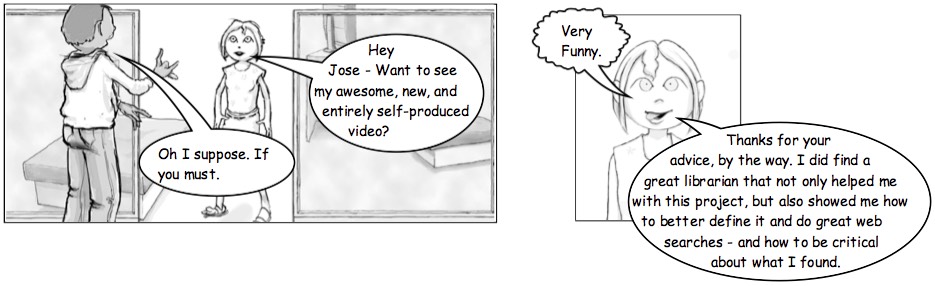
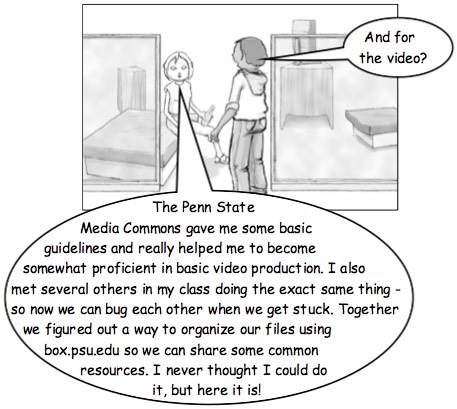
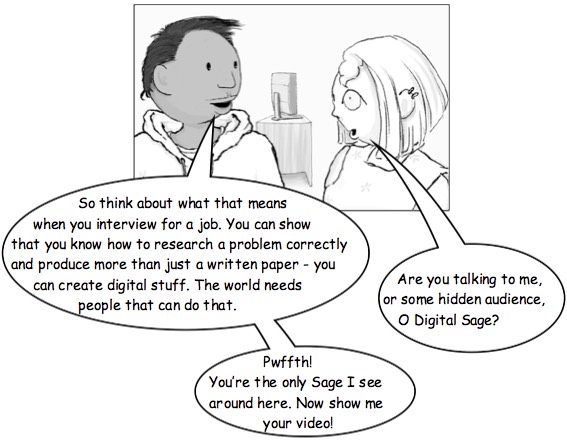
[top of page]
We always need to access, find, evaluate and use information effectively. A technological fluent individual will be an effective and productive citizen, both on the job and as a contributing member of society. The world's knowledge base is doubling every 12-13 months. It is impossible to consume all this knowledge, but it is possible for a technological fluent individual to utilize a desired portion of it as and when the need arises.
Brian: Hi Sage.
Sage: Hey Brian. What's up?
Brian: Not my ego, that's for sure. I'm supposed to do some research and produce a voice-over Prezi for a class team assignment. I'm clueless. I don't want to be a slacker, but…
Sage: You are the weakest link!
Brian: Yeah, I.. Hey! You are suppose to pat me on the back, tell me it will be OK, and so on!
Sage: Sorry Brian, but it's time for some tough love. You are the opposite of a technologically fluent person - you are technologically inarticulate. You don't have good information literacy OR digital literacy skills. You need to party less, and pick up some new skills fast!
Brian: Yeah, but where do I start?
Sage: For now, go to the library. I was just there recently and the librarian really helped me research a topic, and also showed me how to do it properly. The Penn State Media Commons can help you to help yourself with the voiceover.
Brian: It sounds like a lot of work…
Sage: It is. But when you graduate, do you really want to be the company slacker - no good skills, no good promotion, no fun times? Employers want people that are technologically fluent, not inarticulate.
Brian: OK, I'll give it a shot. Say, there's no chance you would want to teach me how to do this?
Sage: No, but I'll be more than happy to critique your drafts!
Brian: I was afraid of that. I am the weakest link!
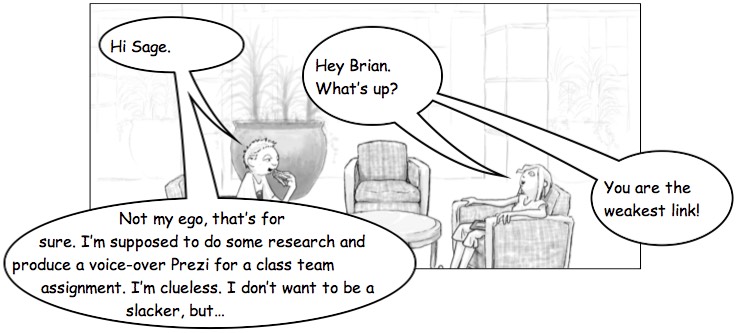
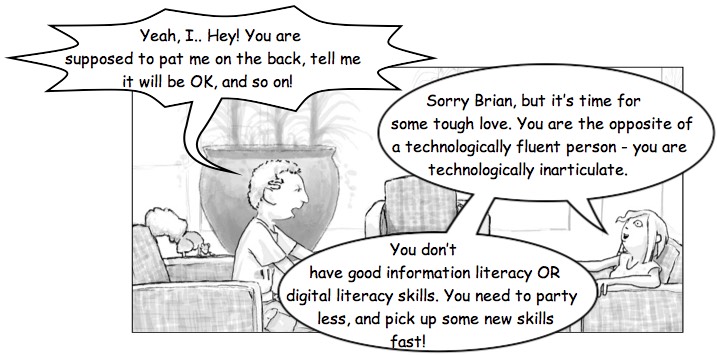
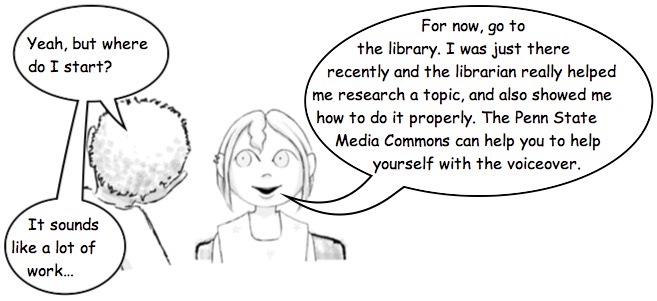
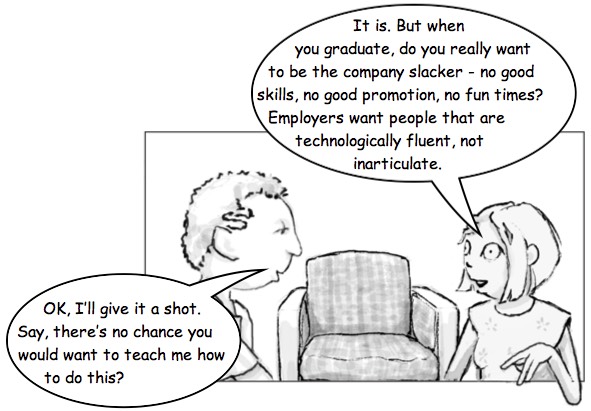
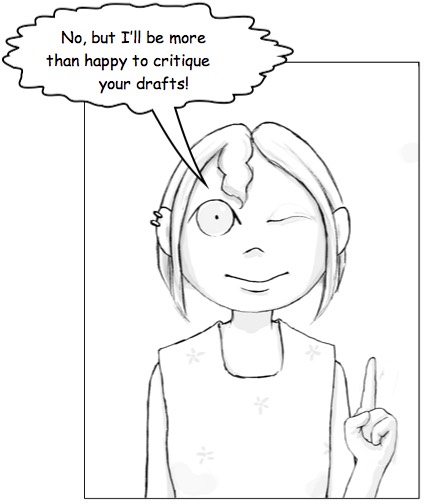
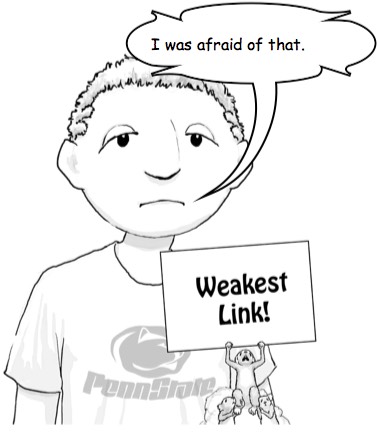
[top of page]
Here are several short scenarios that lay out a problem and how individuals/teams approached and solved them. As you'll read, you will learn that a combination of informational and digital literacy was needed to research, plan, and create a solution.
Problem: You own a business. You need to promote it. What is the best way to do so? 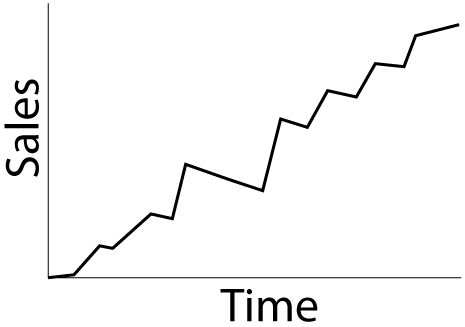
Solution: Create a short promotional video to promote the business.
Technology Used
To view more case studies on digital literacy, please see: http://mediacommons.psu.edu/faculty/case-studies/ and http://mediacommons.psu.edu/faculty/faculty-stories/ .
[top of page]
Problem: You are a Penn State student. Your professor wants you to write a paper about a current social issue and make an argument about how that issue impacts the Penn State community. (e.g. How does sexual violence impact student life at Penn State?) You must use at least 3 sources of information that do not come from a Google search in order to make your point.
Process:

Technology Used
Skills Utilized
[top of page]
You should assess your technological strengths and weaknesses Spend some time thinking about yourself as a learner, consumer and creator of digital information. Your answers to the following questions will help you determine what you need to do to strengthen yourself in this area.
Instructions: Click on the link below to assess the questionnaire.
Am I Technologically Fit?
How do you plan on reducing your weaknesses in areas identified from the previous questionnaire? Use these headings to develop your Technological Fluency Action Plan!
Show/hide comprehension question...
Create_Today?
Library
Frustrated with Writing
[top of page]
Using technology to get the job done, solve problems and create new sources of information is a crucial skill everyone needs to be successful in school, on the job, and in life. This tutorial provided an overview of the various skills many term information and/or digital literacy. An individual with strength in both information and digital literacies is considered technologically fluent.
When you complete this tutorial, you should be able to:
List why technological fluency is important to you.
List your technological fluency strengths and weaknesses.
Create a personal action plan for reducing your weaknesses in technological fluency.
Following are the assignments embedded in this tutorial:
This tutorial is directly related to the Academic Integrity, Plagiarism, and Copyright as well as the Source Evaluation and Search Strategies iStudy tutorials. Those tutorials compliment the concepts illustrated in this tutorial.
Note : This is an excellent opportunity to utilize and reinforce the cooperative learning techniques from the iStudy Cooperative Learning tutorial.
These points are covered in the iStudy tutorial, but should be emphasized in any discussions:
By observing both group and the individual activities, the instructor may assess student performance. Assessment criteria are as follows (instructors supply the percentage weights):
|
Where |
Domain |
Activities |
% |
|---|---|---|---|
|
iStudy Tutorial |
Knowledge |
The student can define technological fluency and its importance. |
|
|
In-Class |
Application |
Students can engage in a group activity with a given scenario to define the problem, the specific skill needed to solve the problem, and how to go about acquiring the skills to solve the problem. Each group should present its decisions to the class and be prepared to discuss them. |
|
|
iStudy Tutorial |
Synthesis |
The student can reflect on his/her own technological fluency skills and self-assess his/her current use of technological fluency skills by identifying his/her weaknesses as well as by making plans to eliminate those weaknesses. |
|
|
|
|
|
100% |
[top of page]