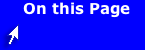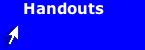Make Good Use of Resources for Finding Sources
 Brian: Okay. I understand that I need to start by writing down some questions I want to find answers to and by searching for background information. Then, I need to carefully evaluate the information I find to figure out if it will be good to use in my paper. But, I still don't understand how to start searching. How do I go about finding sources at the library?
Brian: Okay. I understand that I need to start by writing down some questions I want to find answers to and by searching for background information. Then, I need to carefully evaluate the information I find to figure out if it will be good to use in my paper. But, I still don't understand how to start searching. How do I go about finding sources at the library?
Deena: I think the best way to start is by identifying some keywords to use when searching the databases. If we know specific book titles or authors, we can search using those names too, but since we are only just starting to find information about this topic, keywords are probably the best way to get started.
Brian: So should I just go to the library and ask the librarian to help me?
Deena: That's a good idea. With the library, you primarily use databases and electronic indexes to find books and articles or connect to e-books or e-journals. There are a lot of different databases, and you have to know which index or database to search in. With the Web, you are searching more broadly so you can find information from anywhere. Sometimes this is useful, but sometimes it's harder to sift through your search results to get to the reliable sources. And the library's online resources don't show up in a Google search.
Brian: No matter which one we use, I think we still need to identify the keywords before we can get started.
Use of the Library
For the most part, you will be using databases and electronic indexes to find books and articles in the library, or you will be connecting to the library's online access facilities.
Tips:
- Identify key words and phrases related to a topic.
- Use those words to search your library's electronic catalog in a standard, keyword or combined term search.
- Make sure you know how to use the electronic resources available to you - find a guide or access the electronic resources' help files. Ask your local librarian to help you learn the specifics of each electronically based system.
- Print, save, record, or write down the citation (author, title, etc.) for each source you find: for books, also write down the location information (call number and library).
- There are several free programs to help you gather citations, including Zotero and Mendeley. Check them out!
- When you pull a book from the shelf, scan the bibliography for additional sources. Also, look at books shelved nearby since books are grouped by topic.
- The Penn State Libraries have 500+ databases; if you don't know where to start, look at one of the library's Research Guides (https://libraries.psu.edu/guides/subject) or ask a librarian.
- Translate your topic into the subject language of the indexes you use. In other words, modify your key words to match the jargon of the index you use. A librarian can really help here!
- Check with your professor to see which academic style format you should use for your bibliography, such as APA (Publication Manual of the American Psychological Association) format or Chicago Manual of Style.
Use of the Web
On the Internet, search engines allow you to search broadly through databases of websites. This is a very powerful tool, but there are drawbacks:
- Too much information. Most search engine databases do not make distinctions between sites based on quality or type of information.
- Quality of information. There are many sites that seem official, but they are just opinions. Always be suspect of an online source unless you have proof it's an official site that many others refer to for information. While most journal articles and books are peer reviewed, thus ensuring quality, many Websites are not peer reviewed.
- Information appears and disappears on the Web. Sites come and go.
Tip: When you find research materials on the Internet, record what, where, and when you found them. Record or print a complete citation for each source you find because you may need it again later.
Student Dialog - Keyword Searches
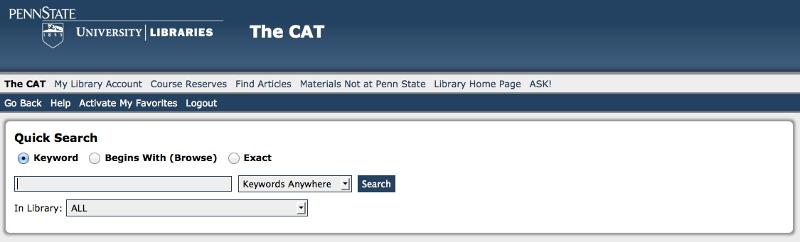 Deena: I usually get more information than I need when searching the Web. And I often have to work through a number of sites before I find one that I would want to use for a research paper. We should probably keep that in mind when searching the library for materials, too. There is a way around the problem of broad searches though.
Deena: I usually get more information than I need when searching the Web. And I often have to work through a number of sites before I find one that I would want to use for a research paper. We should probably keep that in mind when searching the library for materials, too. There is a way around the problem of broad searches though.
Brian: Really?
Deena: Yes, really. In the library, most of the databases focus on particular topics.
Brian: That must be useful if you are looking for a specific type of information, like something in medicine or education or career information.
Deena: Exactly.
Brian: So, where do you think we should begin?
Deena: Since we have a computer here, let's connect to the library catalog (http://cat.libraries.psu.edu/). We can begin our search there.
Brian: Okay. I've opened a browser. Do we want to start with a standard search? Since we are looking up information on first-year experiences, I could try looking up something like "college students" for the topic in the online library catalog.
Deena: From what we were talking about before, I thought keyword searches were a better way to start. Don't we need to define our keywords first?
Brian: I think you are right, Deena. A keyword search will probably give us a better selection of information since we don't know specific titles of books or authors to look for.
Deena: Okay. What are we really searching for here, experiences of first-year college students? So, what should I type to do a keyword search?
Brian: Try "freshman college experience."
Standard Search
Standard library database search strategies involve common resource identifiers (i.e., Author, Title, Subject, Heading, Keyword).
Examples:
- The subject term, "college students," could be used to look for information about first-year experiences.
- The subject term, "pedagogy," could be used to look for information about education of children and youth.
- Subject terms refer to a controlled vocabulary - like standardized tags - used in the database.
Drawback: The terms used in different databases may vary and can affect your search results.
Keyword Search
A keyword search attempts to find key words (important, relevant, critical) not already pre-organized as identifiers (such as the subject index), but located anywhere in the entire index or database. This type of search looks for the words in the full listing (author, subject, title, abstract, date, etc.) of each entry. A keyword search is a less restrictive approach to finding materials containing terms you identified. This technique can be helpful when your topic is broad or if an index does not use identifiers which match your topic.
Example:
The keyword "galaxy" would retrieve entries about the solar system, the Milky Way, etc.
Drawback: This form of search can be inaccurate. A keyword may appear in many different entries - therefore many of the entries returned may have nothing to do with your topic. Generally, you need to figure out a way to focus keyword searches to narrow down the results. For example, the keyword, "train" could bring back entries involving locomotives. But, it may also bring back entries involving workplace training, classroom training, puppy training, weight training, and other entries.
Student Dialog - Boolean Logic
 Deena: Well, you saw what I got. 250 entries. And a lot of these don't look like what we want.
Deena: Well, you saw what I got. 250 entries. And a lot of these don't look like what we want.
Brian: I guess we need to add more keywords or something.
Deena: Let's try using Boolean logic. I learned that from reading the help on the Web search engines. It also works for many library search engines. Basically, it is a way of combining word searches to help focus the results on a specific topic while still searching broadly. You can combine keywords using "and," "not," and "or."
Brian: Okay, so when we entered the keyword "experience," the database returned everything that had experience in it, right?
Deena: Right.
Brian: So to narrow things down, I should do a Boolean search.
Deena: Type in the keyword, "experience," and then the word "and," and now the keyword, "freshman." It should read as follows: "experience" and "freshman."
Tip: Different search engines may use different Boolean words or symbols.
For example, Google uses + and - symbols, or you can use their advanced search options; most library databases use the words "AND," "NOT" and "OR." Generally, you can find the correct syntax for the search engine by using the help option.
Boolean - or a Combining - search strategy can be a powerful way to overcome the weaknesses of both standard and keyword searches. This strategy allows you to use operators such as "and," "not," and "or" to search for more than one term at a time and combine the results. This kind of strategy allows you to search broadly while at the same time focusing your results on your specific topic.
- AND requires both terms to occur in the same record. It narrows your search.
- OR lets either term occur in the same or different record. It expands your search.
- NOT excludes records containing the term specified. It narrows your search.
Examples: (see search engine results below):
- fish AND tropical
- fish NOT tropical
- whales OR dolphins AND mammals
- algebra AND calculus
- algebra AND calculus NOT linear
Factoid: Logician George Boole (1815 - 1864) pioneered the study of symbolic logic or mathematical logic. This area of study examines relationships of sets of concepts and has a strong link to retrieving information.
More Savvy Searching Tips:
- Using " " around a phrase to search for the exact phrase.
- Using * as a truncation symbol, e.g., architect* returns results for architecture and architect.
In addition to simple searches, search statements can be combined to be even more restrictive. Here are some examples and the results:
fish AND tropical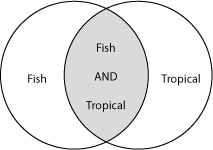
- Lim Chareon Aquarium --Thai Tropical Fish
- Brampton Aquarium Club--Tropical Fish, Meetings, Speakers,
- Breeding Tropical Fish
- Fish's Tropical Paradise
- Welcome to Rardin's Tropical Fish hatchery
fish NOT tropical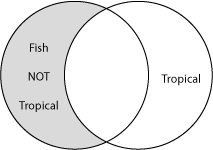
- fish decoy's homepage
- FISH RING. . . .A RING FOR THE FISHERMAN made with SOLID
- The fish bowl
- Red Fish, red drum Louisiana redfish fishing charters for red fish,
- Flightseeing Alaska By Air--Alaska Fly 'N' Fish Charters
(Whales OR dolphins) AND mammals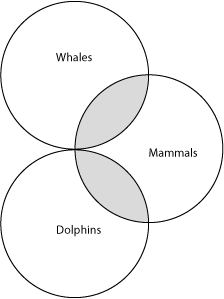
- Dolphins Dolphin Art Marine Mammals Sunsets Ocean Art Hawaii
- Whales and dolphins, marine mammals --gifts and collectibles
- Introduction to Antarctic and Arctic Oceanography --IMCS RUTGERS with Use Ki
- Travel to the Caribbean on a whale watching nature tour to the Silver Bank
algebra AND calculus
- Extended algebra and calculus for 1NF relational databases
- Math Skills--Math, Calculus, Algebra, Trigonometry, Geometry,
- T3 Computer Algebra Enhanced Calculus
- Algebra and Calculus with Maple
- From Algebra to Calculus
algebra AND calculus NOT linear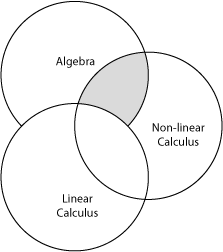
- Algebra and Calculus with Maple
- From Algebra to Calculus
- A REDUCE program for vector algebra and calculus
- infoZine--Interactive Learning Of Algebra Through Calculus
- Higher Viewpoints: Part Two Algebra to Calculus