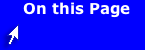Accessibility to Resources and Support
Student Dialog - Accessibility to Resources and Support
Jose: Hey, Brian. Have you found your references for writing up your paper for the online course assignment that's due in two weeks?
Brian: Oh right, Jose. I need your help on that. I don't really know where to find references for my paper. You have any suggestions?
Jose: Have you tried the University Library' electronic databases? You could search for relevant books, e-journals, theses and dissertations or even request inter-library loans if Penn State doesn't have the references you need.
Brian: Wow! I didn't know that. Where can I find that information?
Jose: Just go to the Libraries Web page, and look for "Information and Services" page. You'll find a lot of useful links. And make sure you cite your references properly in your paper to avoid plagiarism. That information's there,too.
Brian: Jose, you're such a great help! I will definitely look up the Libraries Web page. Umm...you want half a sandwich? Only missing one bite.

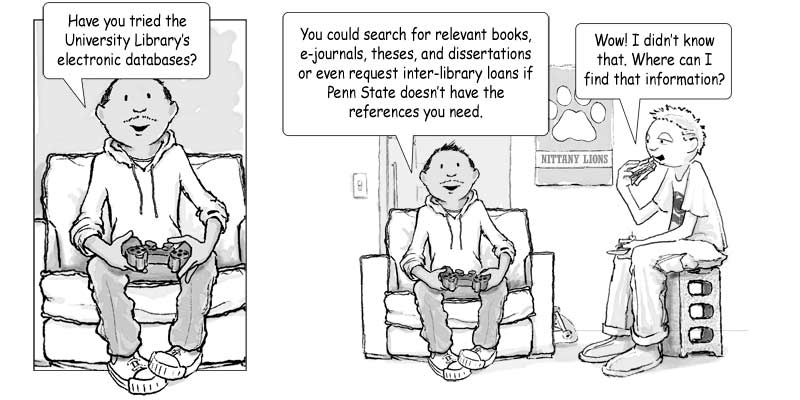
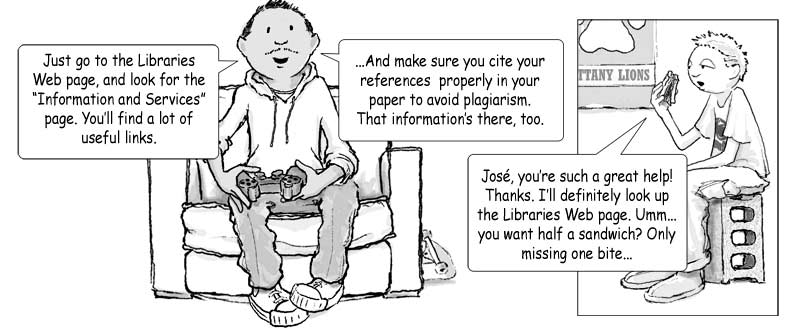
Awareness of available academic resources and technical support will help you solve problems you encounter throughout your online learning period.
The Library
You can access the University Libraries resources and services via your Penn State Access Account. The University Libraries have an "Information and Services" Web page with useful links for undergraduate students at Penn State to search for relevant information. With these links, you can research how to find books, theses, and journal articles on electronic databases, how to organize your research by using referencing software or appropriate citation styles, and how to make course reserves, obtain materials through interlibrary loan, or contact librarians. You may visit the Web site at https://libraries.psu.edu/services for more information.
Outreach HelpDesk
If you are taking a World Campus online course, you may access the Penn State Outreach HelpDesk Web site for technical support by using your Penn State Access Account. The Outreach HelpDesk (http://student.worldcampus.psu.edu/technical-support/contact-us) can assist you with technical issues.
IT Help Desks
For non-World Campus online and blended (partially online) courses, the Information Technology Help Desk at Penn State offers a variety of consultation services to help you with your technical problems. You may call the ITS Helpline (814-865-HELP), e-mail the Penn State Help Request Portal (http://service.psu.edu/). You may also search the online ServiceNow Base (https://pennstate.service-now.com/help_portal/) for answers to technology questions.