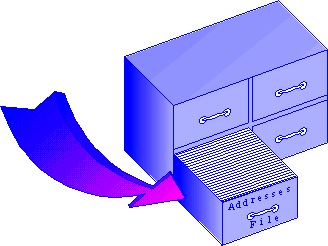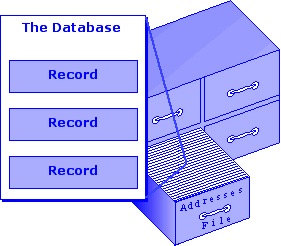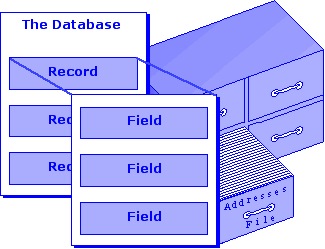iStudy for Success!
Online learning tutorials for essential college skills.
Databases
iStudy would like to acknowledge Jackie Ritzko for revising the content of this tutorial.
Purpose
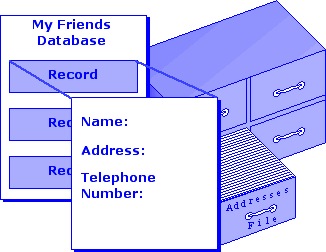 A database stores information in a planned format for future retrieval. Whether you realize it or not, you probably use databases on a regular basis. Basically, a database is a system that helps people access and manage information. Hopefully, it helps them manage that information quickly and efficiently. A database is not necessarily related to computers or technology, although most databases are electronic.
A database stores information in a planned format for future retrieval. Whether you realize it or not, you probably use databases on a regular basis. Basically, a database is a system that helps people access and manage information. Hopefully, it helps them manage that information quickly and efficiently. A database is not necessarily related to computers or technology, although most databases are electronic.
In this tutorial, you will learn the basics about electronic databases. You will be able to demonstrate an understanding of why and how to use databases, how they store information so that it can be retrieved, and how they operate.
Goals and Objectives
Upon completion of this tutorial, you will be able to:
- Identify the parts of a database
- Understand how a database stores information
- Understand how a database displays information
- Understand how to manipulate a database, including the use of sorts and queries
- Describe appropriate uses of a database
- Understand database operations (e.g., entering data, data organization, data query, and reports)
Activities
Databases contain a defined structure consisting of files, records, and fields. Anyone interacting with databases needs to understand this structure, as well as how the information within that structure can be manipulated.
To learn more about databases, read the information and complete the activities.
- Introduction to Databases
- Activity 1: What is a Database?
- Forms, Layouts, Sorting and Queries in Databases
- Activity 2: Sorting and Searching
- Activity 3: A Job Search Database
- Activity 4: How to use Microsoft Access?
Note: All external links in this tutorial will open in a new window or tab.
References
Summary
Instructor's Guide
Introduction to Databases
Database Structure
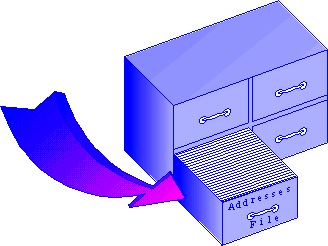
A database is like a filing cabinet. It can be a computer file but it doesn't have to be. It is a flexible way to store organize, reorganize, and report related information for distribution. A database file is a collection of related information. Each file stores information about one topic.
A database consists of one or more records of information. Each record is a collection of information about one person, place, or thing. A record contains all the pieces of information about a particular subject. For example, if you had a database of the people with whom you correspond, each record would contain information on one person. If your database contained twenty records, you would have information on twenty people.
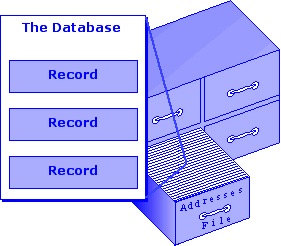
Each record in a database contains different pieces of information named fields.
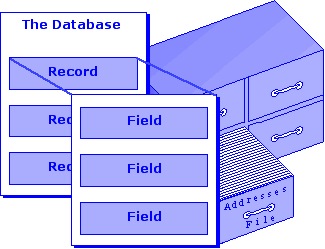
A field is just one component of the record and contains one item in the record. In the example of a database of people with whom you correspond, each record might have a name field, an address field, and a telephone number field.
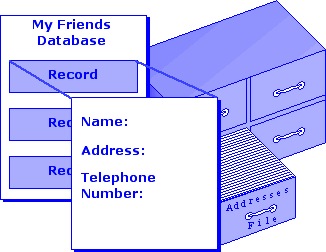
Database Field Types
Text (or character): A text field may contain any character. In an electronic database, a numeric character designated as text may NOT be used in calculations (e.g., zip code).
Numeric: A numeric field can ONLY contain a number and may be used in calculations.
Date: A field classified as a date may be used in day/date calculations. The user may choose different date formats to suit specific information needs.
Boolean: A Boolean field is a "logical" field that can have one of two values (e.g., true or false).
Other types of fields include picture fields (for graphics), calculation fields (for mathematical manipulation of one or more fields in the same record), and summary fields (for mathematical manipulation of fields from different records).
Activity 1: What is a Database?
Check to see if you understand the parts of a database by completing the short quiz below.

Forms, Layouts, Sorting and Queries in Databases
Forms and Layouts
Once the database structure (records and fields) is defined, most database programs create a standard form or layout for entering the data.
Most databases are capable of displaying the data using different forms or layouts. These forms or viewing layouts do not change the data, they just change what you see. In the example of a database of people with whom you correspond, you may have an entry form (for entering new data) and a mailing label form (for printing mailing labels).
Another way to think about this is to picture your data as a house and your different views of the data as different windows. What you are looking at is always the same house but what you see changes depending on where you look.

As you move around outside the house and peer in through different windows (layouts), you will see different aspects of the house (data). Through one window you may see the living room, through another the bedroom, and through another, both the living room and the bedroom. The house (data) doesn't change, just the way you look at it.


Using a database form, a user might enter or import data, edit data, browse data, search data, sort data, print reports, letters, labels, and other output, or export data for other uses.
Sorting
Sorting a database means arranging the records in a specific way to make reported data more usable. You sort records by choosing a specific field(s) within a record by which to sort. For example, an alphabetical sort by the last name field will arrange text data in ascending alphabetical (A-Z) order. If specified, the text fields can also be sorted in descending (Z-A) order.
Queries
The data in a database is not useful unless it can be accessed and extracted in order to answer questions. The process of extracting specific data from a database is called a query.
You can use queries to find what you want when searching in a big electronic database. A query scans the database for data matching specific criteria. For example, records could be searched for all people who live in a certain town.
A query can have one criterion or may be made up of multiple criteria. You can output query matches in a variety of formats, including labels, lists, and reports.
Activity 2: Sorting and Searching
Check to see if you understand sorting and searching in databases by completing the short quiz below.

Building a Database
Since you have to define each of the field within a record, it is important to have a clear idea about what information you're going to store in a database. Here is one possible model to follow if you are designing your own database:
- Identify the overall purpose of the database.
- Identify all data fields and types that are to be kept in the database.
- Identify appropriate hardware/software to meet the analysis requirements of the database.
- Design the database to meet the criterion identified in steps 1 and 2.
- Implement the database on a small scale (30 records or less) and check its performance.
- Revise as needed. Do steps 4-5 several times, if necessary.
- Implement the entire database.
As the data is entered it is important to be as accurate and consistent as possible. Accuracy and consistency are very important for retrieval of information.
For example, suppose you had a database with a transportation field. In one record you entered "car." In the other record you entered "auto." When you do a search on this database, looking for "car," only the first record will appear even though both records meet the criteria you are actually looking for.
In addition to being very careful about consistency with your database, keep in mind that other databases you use may have this problem. That's why you need to use several terms to search any database accurately. In this example, you might want to search for "car" AND "auto" AND "automobile."
Tips:
- Don't use a capital O in place of a zero (0). Records with a capital O will sort differently than records with a zero (0).
- Don't use an l (el) in place of a one (1). Records with an l (el) will sort differently than records with a one (1).
Read more tips from the Northwest Database Service's Tip Sheet.
Activity 3: A Job Search Database
One of the reasons many students pursue higher education is to prepare themselves for a career or a change in careers. Finding a job with the "right" company, in the location you want involves a lot of preparation, searching, and learning how to interview. Creating a database of companies or organizations that interest you would be a useful project to begin now and continue to develop as you further your studies. This database, along with your continual reflection on your interests, abilities, experiences, and values will help you as you work toward your career goals and decide on your major, part-time or summer work, and elective courses.
Build yourself a job search database. Think about what kind of records you want to construct in order to build and maintain a database of job possibilities. What fields should be included in those records? Depending on how experienced you are with computers and software, you could build your database using database software (like Microsoft Access) or a spreadsheet.
If you aren't comfortable with computers, or you don't have access to a database program, build your database on index cards. Then compare your database with a classmate's or friend's.
- What kinds of records have you chosen? What kinds of fields have you chosen?
- What have other students chosen?
- Make revisions to your database. It will be useful to you, especially when you are working with career services personnel on your campus.
Activity 4: How to use Microsoft Access?
Microsoft Access is a simple database tool you may already have on your personal computer. It is also available in all Penn State Classroom and Lab Computing (CLC) labs. Learn how to use Microsoft Access by watching the lynda.com Learning Access 2016 tutorial (this link works for Penn State faculty, staff, and students). You may need to enter your Penn State Access ID and password to access this lynda.com tutorial. Not from Penn State? You can still preview the course.
References
Content
For additional information on databases, please consult the following references:
- Northwest Database Services. (n.d.). Data Entry Tips: Improve Quality Of Data And Avoid Data Errors. retrieved July 31, 2017, from http://www.nwdatabase.com/data-entry-tips.htm
- Florida Gulf Coast University. (2002). Access 2000 Tutorial. Retrieved July 31, 2017, from http://www.fgcu.edu/Support/Office2013/Access/creatinganewdatabase.html
- Korth, H. F., Silberschatz, A., & Sudarshar, S. (Eds.) (2010). Database System Concepts (6th ed.). New York: McGraw-Hill.
- Learnfree.org (n.d.). Access 2016: Introduction to Databases. Retrieved July 31, 2017, https://www.gcflearnfree.org/access2016/introduction-to-databases/1/
- Natural Resources Conservation Service (NRCS), USDA. (n.d.). The PLANTS Database, National Plant Data Center. Retrieved July 31, 2017, from http://plants.usda.gov
- O'Neil, M. (n.d.). Design your own database concept to implementation or how to design a database without touching a computer. Retrieved July 31, 2017, from http://www.dartmouth.edu/~bknauff/dwebd/2004-02/DB-intro.pdf
* Indicates that the original Website is no longer available.
Summary
A database is like an electronic filing cabinet. It is used to store large amounts of information in an organized way. A database is made up of records. Each record contains different pieces of information called fields. A field is one item contained in the record. You must define each of the fields that comprise the record. This is why it's important to have a clear idea about what information you'd like to store in the database.
Here is one possible model to follow if you design your own database:
- Identify the overall purpose of the database.
- Identify all data fields and types that are to be kept in the database.
- Identify appropriate hardware/software to meet the analysis requirements of the database.
- Design the database to meet the standards identified in steps 1 and 2.
- Implement the database on a small scale (30 records or less) and check its performance.
- Revise as needed. If necessary, do steps 4 and 5 several times.
- Implement the entire database.
As the data is entered it is important to be as accurate and consistent as possible so that the data can be organized and retrieved. For example:
- Don't use a capital O in place of a zero (0).
- Don't use an l (el) in place of a one (1).
If you are not consistent when entering data, your searches and sorts will not work properly!
Read more tips from the Northwest Database Service's Tip Sheet.
Searching and Sorting
Sorting a database means arranging records in a specific way to make the reported data more usable. Data can be sorted in ascending alphanumeric order or descending alphanumeric order.
The data in a database is not useful unless it can be accessed and extracted to answer questions. The process of extracting specific data from a database is called a query. A query scans the database for data matching specific criteria. A query can have one criterion or may be made up of multiple criteria.
You can output resulting matches from a query in a variety of formats, including labels, lists, and reports.
Instructor's Guide
Quizzes, Reflective Questions, and Activities
The following are the assignments embedded in the Databases tutorial:
- Activity 1: What is a Database?
- Activity 2: Sorting and Searching
- Activity 3: A Job Search Database
- Activity 4: How to use Microsoft Access?
Relationship to Other iStudy Tutorials
This tutorial is related to the iStudy Search Strategies and Source Evaluation tutorial. Many of the strategies illustrated here are used when accessing information.
Suggested In-Class Methods of Presentation
Lecture
- Explain the purpose of the session. Refer to the Purpose section of this tutorial for more detail.
- Explain general information about the structure of databases, including files, records, and fields.
Discussion
- Provide examples of information sets that could be stored in databases. Instructors should provide several examples, and invite students to cite some examples as well. Discuss how to structure the database for each example.
- Break the students up into small (four-five person) groups. Provide each group with a set of data. Each group should work with the data to create a database, listing the records and fields.
- Each group should present its decisions to the class and be prepared to discuss them. Instructors can assess students' understanding of databases at this point by observing how each group presents its findings and responds to questioning.
Note : This is an excellent opportunity to utilize and reinforce the cooperative learning techniques from the iStudy Cooperative Learning tutorial.
Key Points
These points are covered in the iStudy tutorial, but should be emphasized in any discussions:
- Database Description
- Types of fields
- Forms and layouts
- Sorts
- Queries
Assessment Criteria
Through observing both group and the individual activities, the instructor may assess student performance. Assessment criteria are as follows (instructors supply the percentage weights):
Assessment Rubric
|
Where
|
Domain
|
Activities
|
%
|
|
iStudy tutorial
|
Knowledge
|
The student can define a database by identifying the parts of which it is comprised.
|
|
|
iStudy tutorial
|
Comprehension
|
The student can explain how a database stores and displays information by giving examples.
|
|
|
In-Class
|
Application
|
The student can manipulate a database by creating a new database, adding and deleting data, sorting and querying data, etc.
|
|
|
|
|
|
100%
|
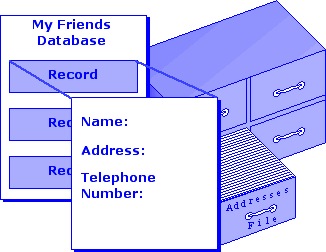 A database stores information in a planned format for future retrieval. Whether you realize it or not, you probably use databases on a regular basis. Basically, a database is a system that helps people access and manage information. Hopefully, it helps them manage that information quickly and efficiently. A database is not necessarily related to computers or technology, although most databases are electronic.
A database stores information in a planned format for future retrieval. Whether you realize it or not, you probably use databases on a regular basis. Basically, a database is a system that helps people access and manage information. Hopefully, it helps them manage that information quickly and efficiently. A database is not necessarily related to computers or technology, although most databases are electronic.